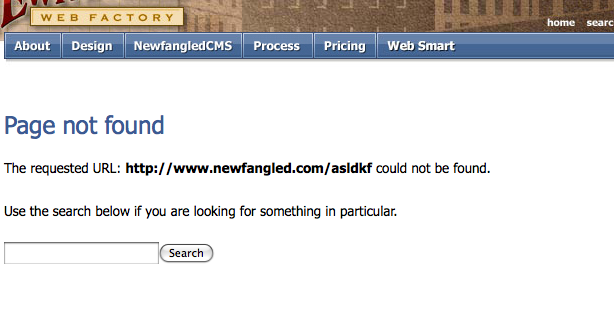This blog post will explore what a 301 redirect is, why we use them, and how to set them up with Newfangled CMS.
Newfangled generally advises clients to use 301 redirects when transitioning from an old website to a new website.
What is a 301 redirect? A 301 redirect is when a URL :
http://www.oldsite.com/old_post_about_product
is redirected to
http://www.oldsite.com/old_post_new_URL
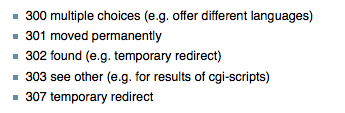
|
The value 301 indicates that this redirect is permanent. This tells Google that, the old_post_about_product URL is permanently redirecting to /old_post_new_URL
Here is a classic example of why you’d set up a 301 redirect. Imagine if you’re transitioning from an old site to a new one compliments of Newfangled.
More than likely, your site structure will not be a 1 to 1 correlation from your old site compared to your new site.
The old developer before Newfangled programmed his site in .asp, and the list of products for your company are found at the following URL.
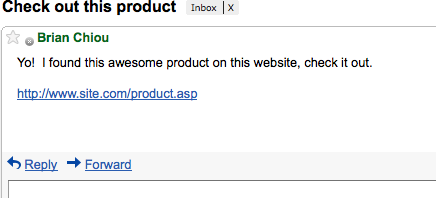
|
A friend of Brian’s, sent him a link before the new site went live linking him to some fantastic product Newfangled offers. Brian, being not-so-diligent-at-email-checking pins this e-mail to review in a later date. Meanwhile, site.com asks Newfangled to go ahead and transition their old site to the new site.
Keep in mind, site.com will remain the same, but the product page is now located at
http://www.site.com/products
Brian opens up his e-mail, and clicks on the link http://www.site.com/product.asp to check out his friends recommendation.

|
Great! The page doesn’t exist. Brian leaves the site, then berates his friend for giving him a link to the search page.
|
ASSUME a 301 redirect was set up, what would happen!?
*Sometime in the past, future? Fine Fine.. sometime before the site goes live on Newfangled’s staging server*
The admins at site.com take the advice of the “oh-so-wise words of Newfangled employees” in creating 301 redirects from their old site to the new one.
The admins visit the CMS, and pull down the Do Stuff Menu.
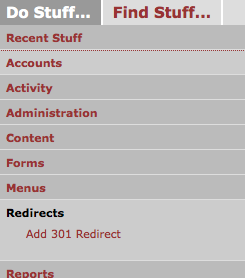
They then click on “Add 301 Redirect”
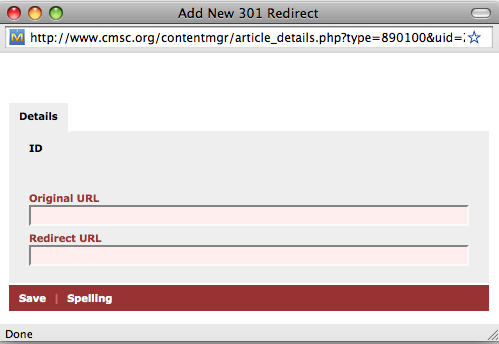
For original URL, they fill in the fields with the relative URL of the products page. (relative URL, is everything after site.com)
So, for Original URL, they put in the value /products.asp
The team gets together, and reviews the site Newfangled put together for them. Newfangled has placed the products page at the following location, http://www.site.com/products
Therefore, the Admins place /products within Redirect URL.
…. *skip ahead to the future where Brian opened his e-mail*
Brian clicks on the link http://www.site.com/product.asp… he is then redirected to http://www.site.com/products and sees the AWESOME product his friend suggested to him.