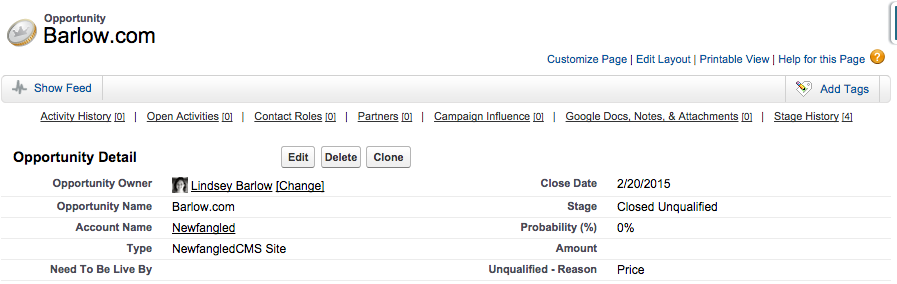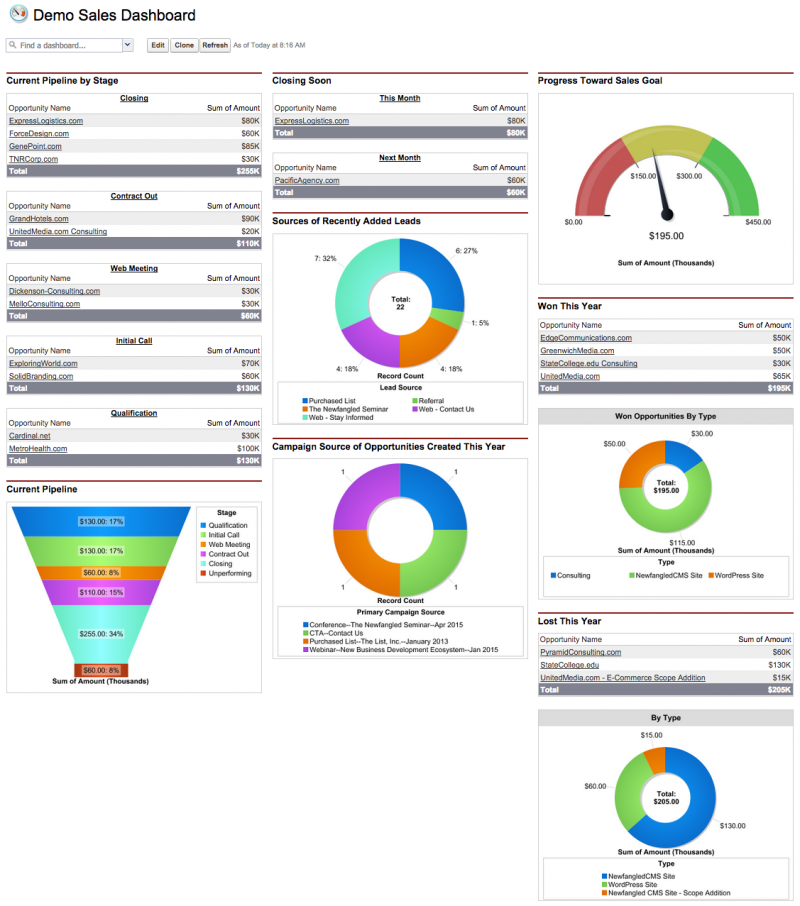When we consult clients on how to best use Salesforce for their business, we often hear the same common questions. Things like:
“What’s the difference between Leads and Contacts? Do we really need to use Leads?”
“What’s the difference between Campaigns and Lead Source?”
“What should be a Campaign?”
“What custom fields do we need?”
“Should we add all the fields from our old CRM as custom fields?”
These are common Salesforce pain points, and they all stem from some confusion about the design of Salesforce’s core database.
Each Salesforce org comes with a standard set of objects, fields, and relationships ready for you to use and customize to fit your business. However, using Salesforce to its full potential for your business requires a deep understanding of the database you’re using. This means understanding not only the ‘what’ of the design, but the ‘why’ as well. You have to know Salesforce’s intent in order to decide where it overlaps or with or diverges from your needs.
The Salesforce Database
Salesforce runs on the Force.com platform, which provides a powerful relational database.
In a relational database, data is stored in tables. Each table is made up of any number of columns that represent a particular type of data (like a date or a number). Each row is a group of related data values. Essentially, a database is like a spreadsheet. Each row in a table is a unique group of data, and each table contains a column that stores a unique identifier for each row. Tables can be related to other tables in the database using these unique identifiers.
Salesforce uses slightly different terminology for the three main database elements. A table is an object, a column is a field, and a row is a record. Each object is made up of a number of fields, and the data for that object is stored in records. Objects are associated to each other through different types of relationships. The Master-Detail relationship exists between many of the standard objects in Salesforce. This is a parent-child relationship in which the master object controls certain behaviors of the detail object. Here’s an example of a few key Salesforce objects in spreadsheet format.
The best way to understand the pieces of the Salesforce database is to look at each object or field and ask some very specific questions:
- What type of data is it collecting?
- What is it supposed to be used for?
- What do I call it?
Answering these three questions will allow you to answer the real question at the heart of your confusion:
Should I be using this [object/field/concept] as Salesforce intends, or does my business require me to break from best practices and use it differently?
Let’s take these questions and apply them to the pain points we see most often.
Leads vs. Contacts
Salesforce makes a distinction between two objects that both collect information about people. Understanding this difference can often be confusing just from a naming convention. “Leads” and “Contacts” are two fairly standard, general terms that you probably use in other contexts that have nothing to do with Salesforce. So let’s look at each object individually.
Leads
What type of data is it storing?
Leads collect information about a person, as well as the company they work for.
What is is supposed to be used for?
The Lead object is meant to store information about people who are not your customers and you have not yet spoken to about a new business opportunity.
What do I call it?
You might refer to the people described above as prospects, contacts on your mailing list, newsletter subscribers, or leads.
Contacts
What type of data is it storing?
The Contact object stores information about a person. The Contact object is in a master-detail relationship with the Account object. Contact records must have an associated Account record. The Account object stores information about a company.
What is is supposed to be used for?
The Contact object is meant to store information about a person who works at a company that your business has a relationship with, either as a customer or as a current or previous new business opportunity.
What do I call it?
You might refer to the people described above as customers, clients, prospects, or leads.
Now that you’ve answered those three questions about the Lead and Contact objects, it’s time to ask the bigger question:
Should I be using Leads and Contacts as Salesforce intends, or does my business require me to break from best practices and use them differently?
So much of the confusion we see around Leads and Contacts stems from the difficulty of figuring out how data from current systems should become Salesforce data.
An agency normally has 3-4 types of data in various formats: a list of email subscribers, a client list, and a list of sales deals they’re currently working. They may also have purchased or plan to purchase a list of cold names to market to. Some agencies may have just one list, which includes everyone: subscribers, clients, and sales contacts.
Agencies are often tempted bring all their data in as Accounts and Contacts. The main arguments for this approach are normally that it’s simpler to treat everything the same and that they don’t refer to their marketing contacts as “leads.”
We’ve already talked about how Salesforce naming convention is largely irrelevant and should have no bearing on how you use an object.
But is it actually simpler to treat everything the same?
No! It makes things harder on you.
Your list of marketing contacts — your email subscribers, your webinar attendees, your fishbowl of business cards — is the dirtiest data you have. The data you have becomes quickly outdated because it’s up to the contact to offer up new information. The list contains gems — qualified prospects who will buy from you at some point — but is largely made up of unqualified trash.
Your list of current customers and sales prospects, on the other hand, is the most important data you have. It should be extremely clean and easily accessible so your sales and marketing teams can work with it.
Salesforce gives you the ability to separate the wheat from the chaff. By adding your list of unqualified marketing contacts as Leads, you can largely ignore those people (in Salesforce, at least), and focus on the relationships that really matter: the customers and sales prospects that make up your Accounts, Contacts, and Opportunities. Your Leads will be there in the background, collecting valuable data from your marketing efforts, waiting for the day that they’re qualified and ready to be converted.
Campaigns vs. Lead Source
Another question we get a lot is, “What’s the difference between Campaigns and Lead Source?” Let’s look closer at each piece.
Campaigns
What type of data is it storing?
Campaigns store information about a marketing effort and its success, reach, and influence. Campaigns have two related child objects, which facilitate relationships between Campaigns and other standard objects. Campaign Members associate Leads and Contacts with Campaigns, and Campaign Influence associates Opportunities with Campaigns.
What is is supposed to be used for?
The ultimate goal of using Campaigns is to allow you to report on the ROI of your marketing. Campaigns should be added to Salesforce for marketing engagements that have a clear goal of bringing in new business or building your brand. You track the reach and response rate of each campaign by adding Leads and Contacts to the Campaigns they were targeted for or somehow participated in. You track the influence of Campaigns on new business by designating Campaign Influence on Opportunities, and assigning each Opportunity a Primary Campaign Source. This allows you to attribute revenue from that Opportunity to the marketing engagement that was most influential for that sale.
Here’s an example scenario that illustrates how to determine whether or not a part of your marketing strategy should be considered a Campaign.
- Your website’s ‘Stay Informed’ form has an associated Salesforce campaign, and everyone who submits that CTA is associated with that campaign. The goal of the form is to add new leads to your list, in the hope that the content you deliver will generate new business.
- You do not add a campaign for each of the bi-monthly content digest emails you send out to those ‘Stay Informed’ subscribers, since the goal of those individual emails is to continue to deliver a standard, consistent piece of what they opted into.
- You do add a Salesforce campaign for the email blast to your ‘Stay Informed’ subscriber list that announces the release of your new e-book, a really important piece of content. You think the blast has potential to produce active engagement with existing subscribers, potentially leading to new business. You’re interested to see if you’re right.
What do I call it?
You probably talk about your marketing efforts in terms of the specific type of initiative you’re working on. For example, a trade show, webinar, speaking engagement, industry event booth, website form, direct mail campaign, or white paper.
Lead Source
What type of data is it storing?
Lead Source is a picklist (dropdown) field on the Lead object. It stores one value, chosen from a set list of values or sent from an external system.
What is is supposed to be used for?
Lead Source is meant to collect a person’s first point of contact with your company. It answers the question, “What did they do to be added to Salesforce?” The value for this field should never change. A person’s Lead Source should stay the same as long as they are in Salesforce.
Should I be using Campaigns and Lead Source as Salesforce intends, or does my business require me to break from best practices and use them differently?
As you can see from the answers above, the main difference between Campaigns and the Lead Source field is that Campaigns record every marketing touchpoint a person has with your business, while Lead Source records the very first touchpoint of any kind a person has with your business.
Often, a Lead Source value will also be a marketing engagement. For instance, if someone submits your website’s ‘Stay Informed’ call to action, their Lead Source will indicate that, perhaps with a value like “Web Form – Stay Informed”. At the same time, that person will also be added to the corresponding ‘Stay Informed’ Campaign. The next time that person engages with your company — say by filling out the ‘Contact Us’ form on your site’ — they will be added to the corresponding Campaign, but their Lead Source value will stay exactly as is.
Custom Fields
Salesforce comes pre-packaged with a number of standard fields for each object, but also gives you the ability to add your own custom fields to any object in the database.
Many agencies we work with are often unsure of which custom fields to add, or if every piece of data in their current system should have a corresponding field in Salesforce. The questions outlined above, as well as a few more, provide a good framework for deciding whether or not to add a custom field.
Let’s go through these questions as if we were trying to decide whether or not to add a custom field to the Opportunity object called Reason Lost, which we want sales to fill in when they mark an Opportunity as Closed Lost.
What type of data should it store?
Information about why we lost the Opportunity. There could either be a set list of reasons that a salesperson has to pick, or we could provide them with an open text area to write a brief explanation.
Do we have the data currently?
No, unless the salesperson thought to record it in their notes.
If not, how will we get it?
The salesperson in charge of the Opportunity will need to provide the reason when an Opportunity is marked as Closed Lost.
How will it be used?
We can pull reports that include this field to examine trends and answer questions about lost sales. For instance, “What are the common reasons for lost sales? Are there commonalities between the companies that list a certain reason?”
And finally, the most important question:
Does this piece of data provide value to our business?
Yes! This field will provide a missing piece of data that is integral to understanding the efficacy of our sales process.
Are there other questions you wish you’d had the answers to when you first implemented Salesforce? Let me know in the comments!