This plugin bundles several tools to enhance the built-in functionality of Gravity Forms.
Automatic Country Pre-Population
An optional GeoLocation-based country dropdown pre-population based on the user’s IP can be enabled on all site forms. See Settings > Newfangled Gravity Forms Helpers for details on configuring and using this functionality.
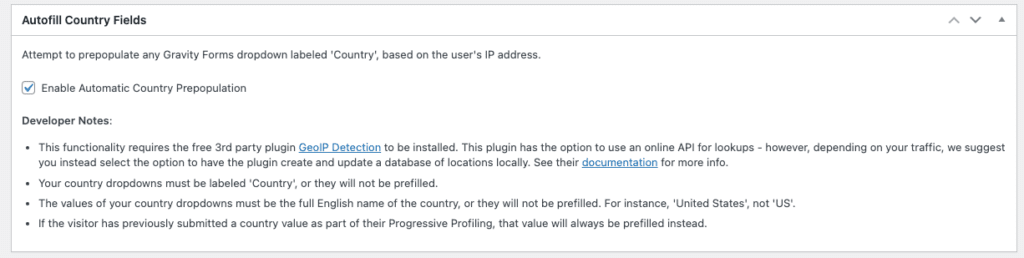
Akismet Helpers – Exclude Forms
Akismet spam filtering can sometimes result in false positives. Since most spam is seen on forms with a message field (such as the contact form), you may opt to disable Akismet filtering on non-contact forms. This reduces the number of forms for which you need to monitor the spam folder.

Spam Monitoring Helpers
Some plugins, like Akismet, will place suspicious Gravity Forms submissions into a special ‘Spam’ folder in the Gravity Forms “entries” section. These submissions are not passed to the Insight Engine or Act-On, and do not trigger a notification email. You must periodically monitor these “Spam” folders, to make sure that valid submissions are not caught. These helpers can make the monitoring of these submissions easier. They will notify you via email when a submission has been placed in the Spam folder, and include a link to the submission so you can unflag it if it is not spam.
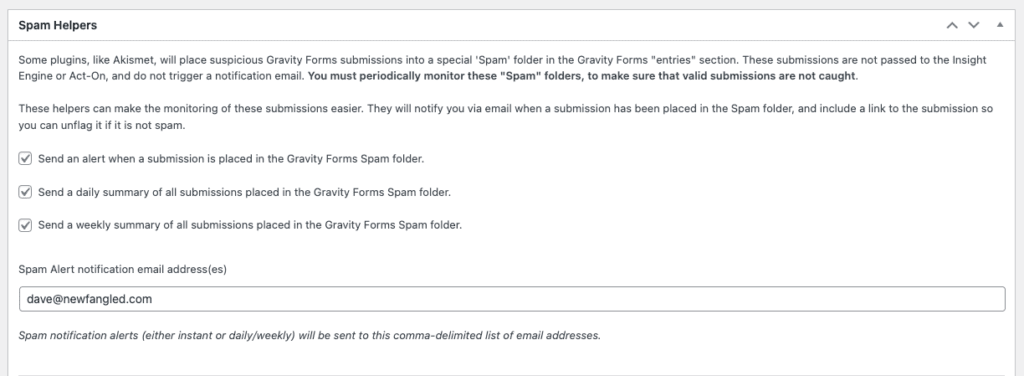
Other Settings
Do not allow the same value for First Name and Last Name.
Often bot-generated spam will use the same value for both the First Name and Last Name fields. Use this setting to block submissions that a) have a value entered for First Name and Last name and b) have entered the same value
Adjust Gravity Forms 2.5 Validation CSS Styles
Gravity Forms 2.5 introduced some new styling for validation messages. If your site was built with styles for the pre-2.5 version of this plugin, you may enable this option to override some of those styles.
