Smart CTAs can be added to widget areas or inserted within the content of a page or post and will always display forms and content opportunities a prospect has not yet acted upon and require fields a prospect has not yet submitted.
When you add a smart CTA to a widget area or page/post, you can define a list of items you want a prospect to see and set the order. The prospect will then see one CTA at a time per widget. If they complete the first CTA, they will see the next one.
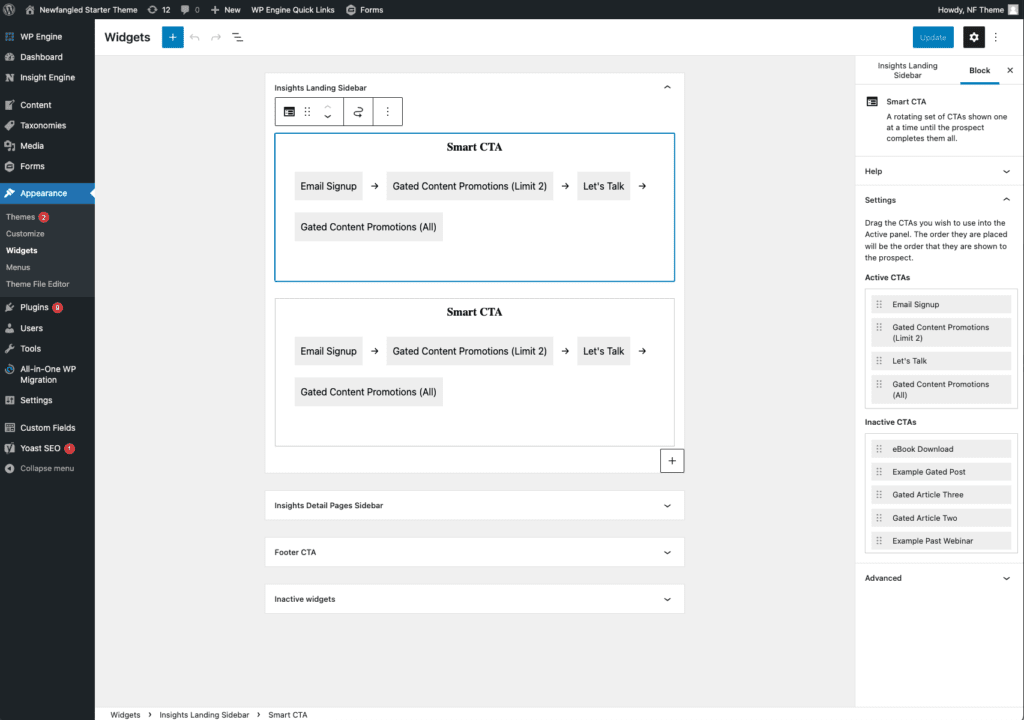
We recommend the use of smart CTAs on the content hub and article pages. These templates each have an associated widget area that can be viewed under Appearance > Widgets, and they have been configured by default to maximize prospect engagement with the following:
- Subscription Form
- Gated Content Promotions (Limit 2)
This CTA is static, meaning that it displays information (e.g. Post Title, Description, Image) and links to the page where the visitor could complete the content gate form. - Buyer-Friendly CTA
This will be the same opportunity form (e.g. “Let’s Talk”) that is used on your capabilities landing page, service detail pages, and case study pages. - All Gated Content Promotions
Once a prospect has completed the three previous form types, the smart sidebar widgets will cycle through all remaining posts that are either:- Are designated as a “Gated Post”
- Are designated as a “Webinar”
- Contain an embedded Gated Content Widget
