Note: If your version of the Newfangled Gated Content plugin is less than 2.4.10, “Gated Content Widgets” will be referred to in WordPress as “Content Upgrades”.
Gated Content Widgets appear within blocks of content and allow the visitor to complete a short form to download an asset or resource that relates to the content they are reading.
Gated Content Widgets can be added in WordPress under Gated Content Widgets > Add New.

Once created, Gated Content Widgets can be embedded into any page or post
If you are using the Classic Editor, this can be done using the ‘Add Gated Content Widgets’ button that appears above the content editor.
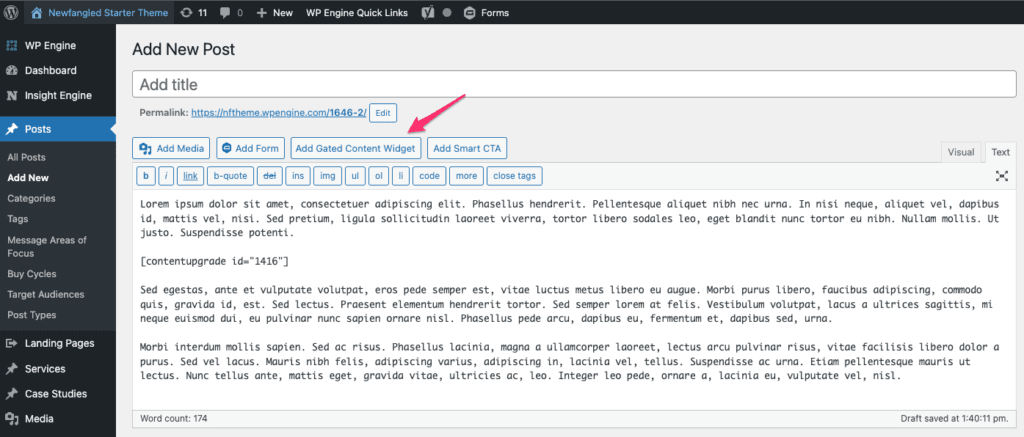
If you are using Gutenberg blocks, there is a “Gated Content Widget” block that can be used.
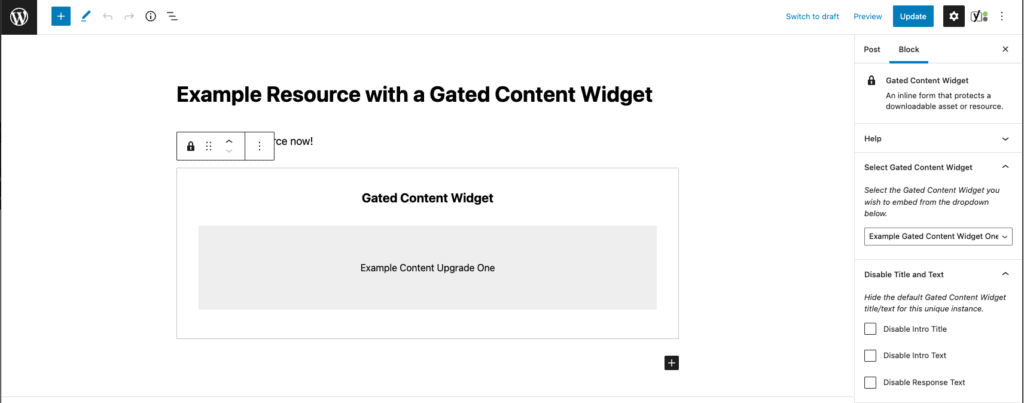
An example content upgrade post can be seen here:
https://nftheme.wpengine.com/example-article-with-gated-content-widget
