Normally, when building a form in WordPress, certain fields (such as email) are always required.
The Progressive Profiling plugin takes this a step further by detecting if the user has already filled out those required fields on another form and then dynamically making additional fields required every time they fill out a different form on the site.
For each subsequent form, 2 or 3 additional fields will be set as ‘required’ until the entire ‘profile’ has been completed. You can edit how many fields are required in WordPress under Settings > Newfangled Progressive Profiling.
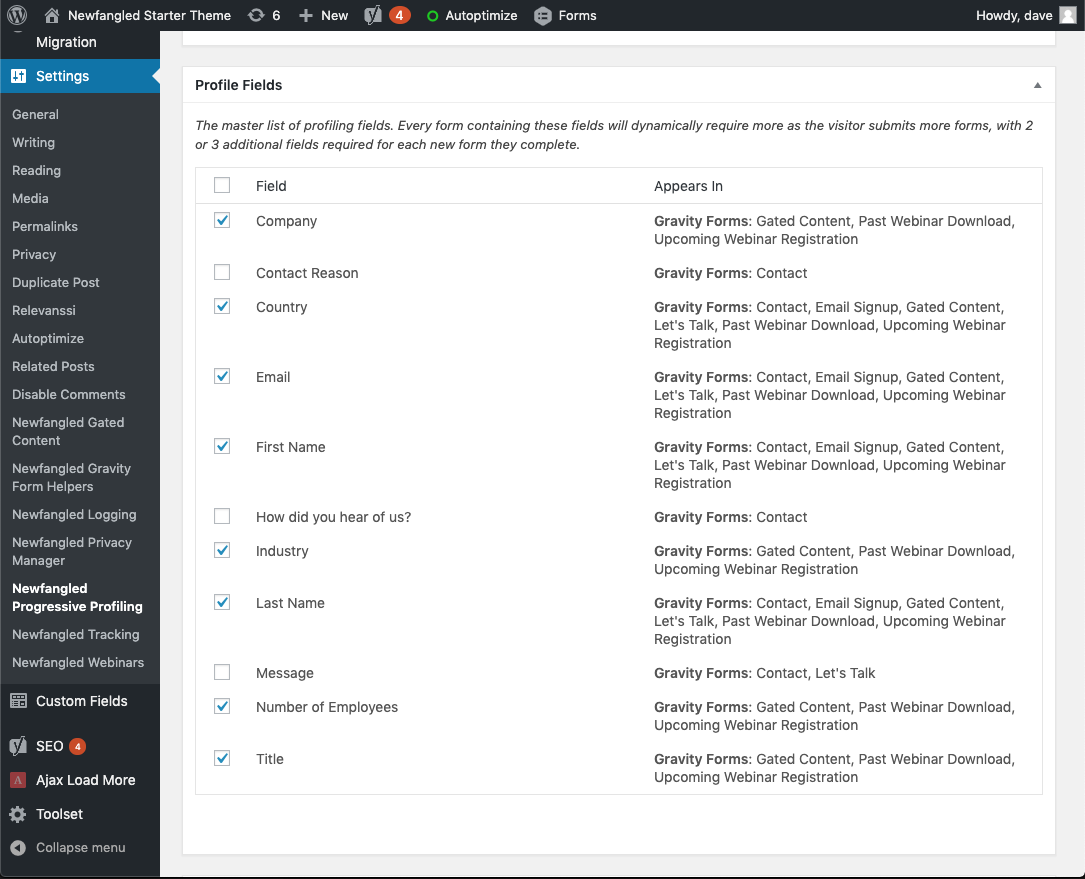
The master list of Progressive Profile fields is also managed in WordPress under Settings > Newfangled Progressive Profiling. This is a master list that applies to all forms on the site. For instance, if the field ‘Company’ is designated as a progressive profile field, all forms that have the field ‘Company’ will treat it as a progressive profile field, making it required if all the other fields leading up to it have been supplied by the user. This means that when adding a new form, if you simply duplicate an existing form that already has all the profile fields, no further action is needed – they’ll inherit the master profile list.
