Key Changes
Newfangled Plugins
- What were previously called “Content Upgrades” have been renamed as “Gated Content Widgets”, to indicate that these embeddable widgets can be used to gate multiple types of assets – Content Upgrades, eBooks, etc.
- All areas of our plugins that deal with these elements have been adjusted to allow for this new nomenclature and emphasis.
- A new system that allows the use of post types custom taxonomies to use that taxonomy for Insight Engine reporting. Previously only sites with distinct wordpress ‘post_type’ buckets would be able to show Post Type reporting in the Insight Engine.
- The Newfangled Gravity Forms Helper plugin contains several new options to both block potential spam submissions, as well as to more easily monitor submissions that are placed in the ‘spam’ folder.
Insight Engine
- LinkedIn ad data is now included, in addition to the existing campaign rollup. LinkedIn ad reports include detailed creative details like the image and text used in each individual ad.
- Lead Gen form submissions are no longer tracked separately in the Paid Media reports, but are now included in the LinkedIn Campaign and Ad reports.
- Many other changes and updates to the Paid Media report functionality.
- New ‘Detailed Export’ functionality in the Leads explorer, that allows for the exporting of leads with select related profile data.
Insight Engine
Updated Paid Media Reports
Rebuilt the way the LinkedIn reports are generated. Rather than relying on Google Analytics data to populate the list of Campaigns and Ads (via UTM parameters) these lists are now obtained directly from the LinkedIn API in real time. This ensures that any given view will always include all the active Campaigns and Ads for that time period, with all the corresponding LinkedIn KPIs (clicks, etc).
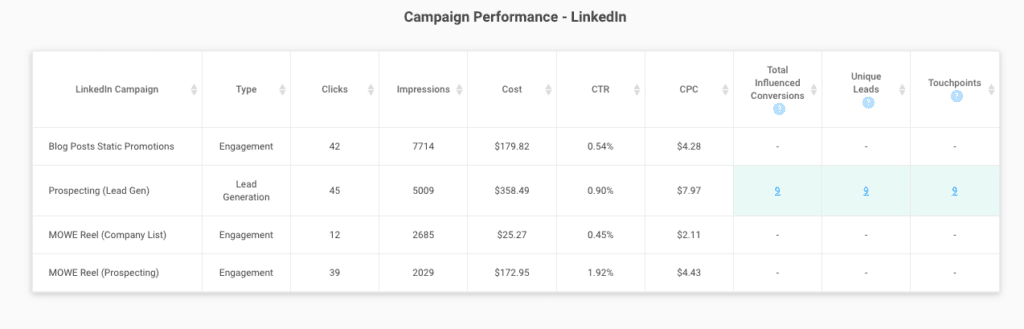
Conversions in the Insight Engine continue to be associated with these Campaigns and Ads via UTM parameters. Any conversions not able to be associated (because of misconfigured UTM parameters) will be shown at the bottom of the lists in a (Not Specified) row.
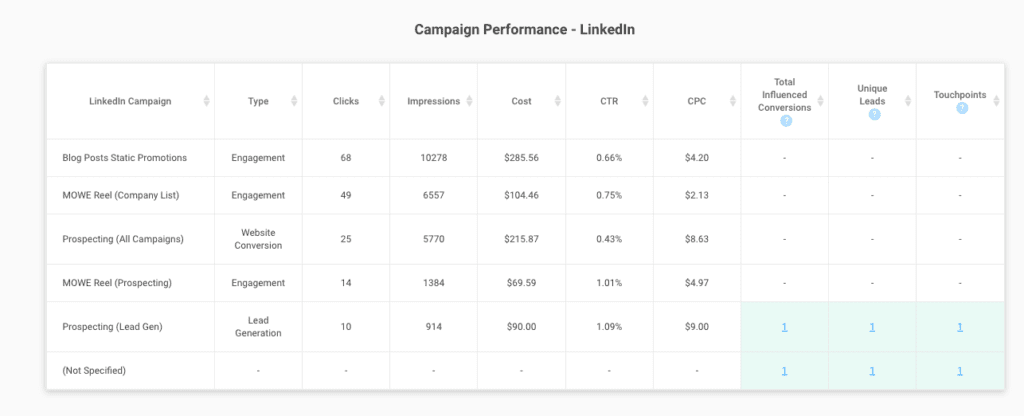
Added a new Linkedin Ad performance section. This drills down from the existing Campaign performance report, to show the performance of the individual campaigns within the campaigns.
In addition to the standard LinkedIn KPIs, when you hover over the image thumbnail this report will also show the creative details of the Ad, just as the text, button CTA, and related image.
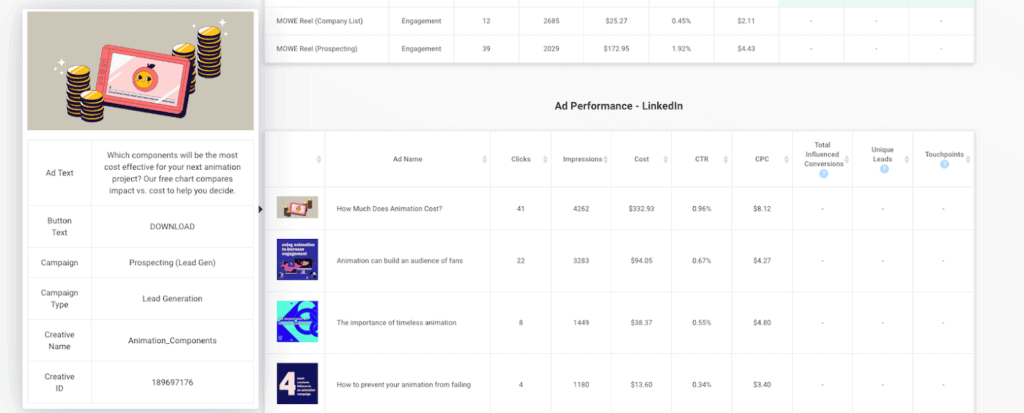
Conversions in the Insight Engine continue to be associated with these Campaigns and Ads via UTM parameters. Any conversions not able to be associated (because of misconfigured UTM parameters) will be shown at the bottom of the lists in a (Not Specified) row.
LinkedIn “Lead Gen” forms are now rolled up into the LinkedIn Campaign reports.
These are no longer broken out into their own table as their metrics, but included under the campaign and ad that they are assigned to via the UTM parameters passed via Zapier.
Added custom date range filtering to the Paid Media reports.
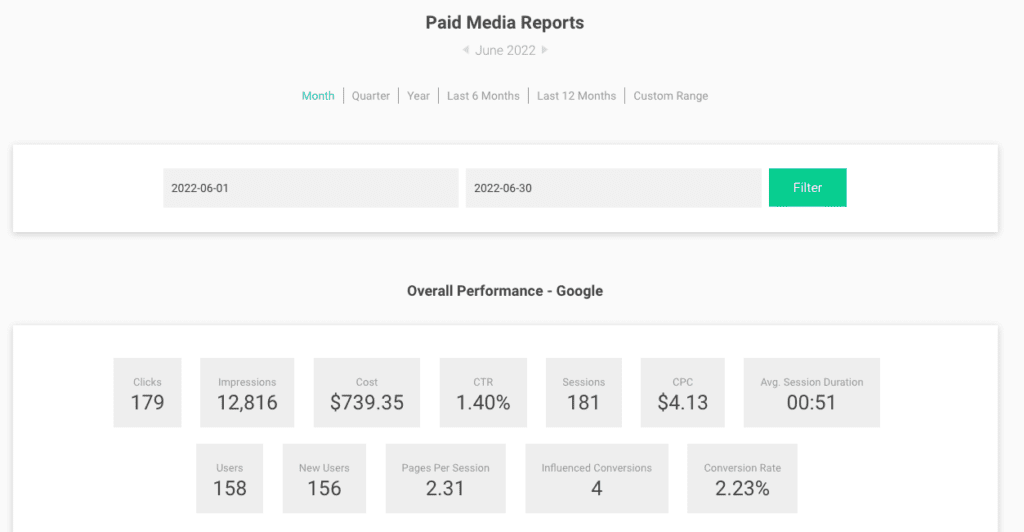
Added “Conversion Rate” as a metric to top “Google Ads” and “LinkedIn” sections
Added a “cost” KPI to the Google Campaign report, the LinkedIn Campaign report, the Google Keyword report, and the LinkedIn Ad report.
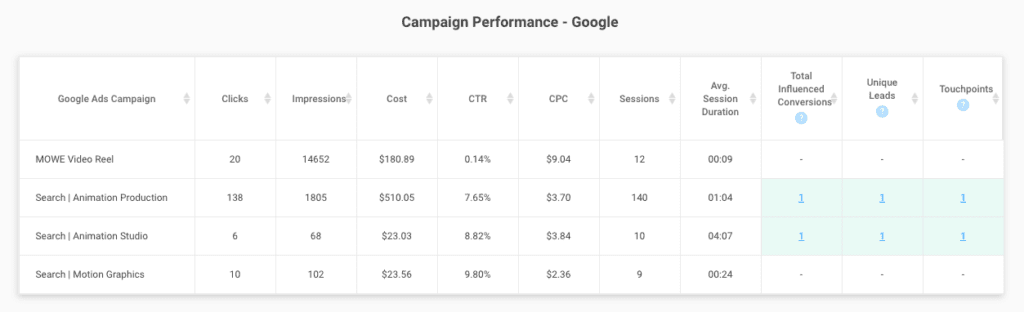
Expanded Session Exporting
There is a new ‘Export Detailed Data’ option on the Leads Explorer page, This new detailed export includes additional data points in the generated CSV – Name, Company, and (if they exist) the exact UTM parameters for their first UTM touchpoint – Source/Medium/Campaign/Content/Term.
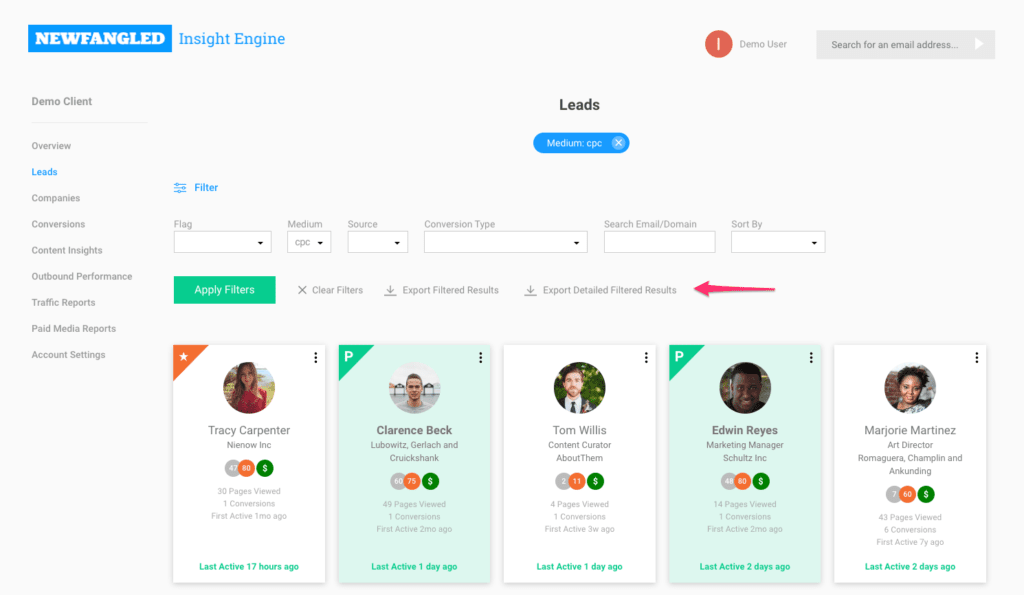
Newfangled Plugins
Gated Content v2.4.10
The description of the two types of gated elements have been renamed and simplified to more accurately reflect the functionality. These are now called:
- Gated Content Widgets (formerly known as Content Upgrades)
- Gated Posts (formally known as Gated Content)
A “Gated Content Widget” is a widget that can be embedded into another piece of content using a shortcode or a Gutenberg block. This can be used for related assets like a Content Upgrade or an E-Book.
A “Gated Post” is a piece of content that has been flagged as “gated” by checking the “Gated Post” checkbox. The entire piece of content will be protected by a form. This can be used for long-form content like a White Paper.
“Gated Content Widgets” replaces “Content Upgrades” as the section in the CMS where the list of widgets can be managed:
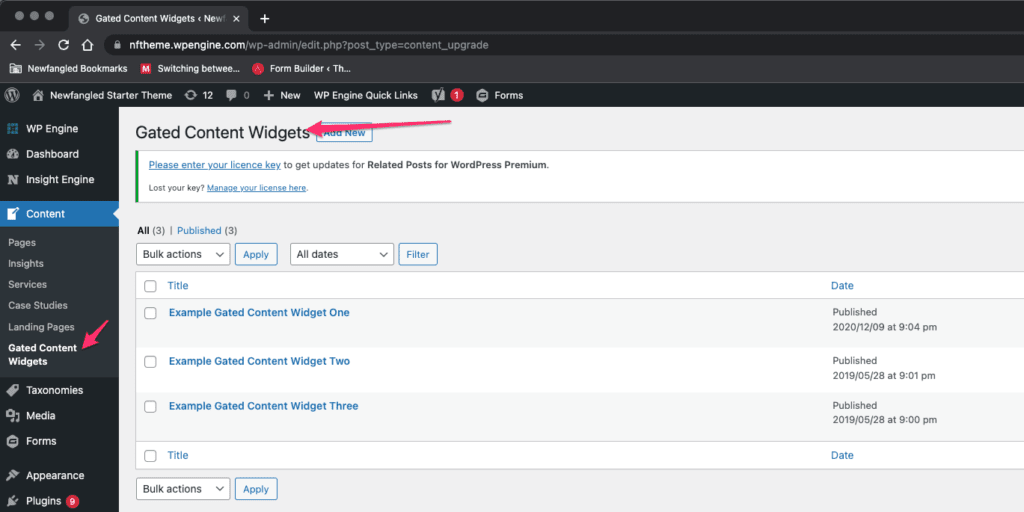
When adding a Gutenberg block, all references/instructions have been replaced with “Gated Content Widget”.
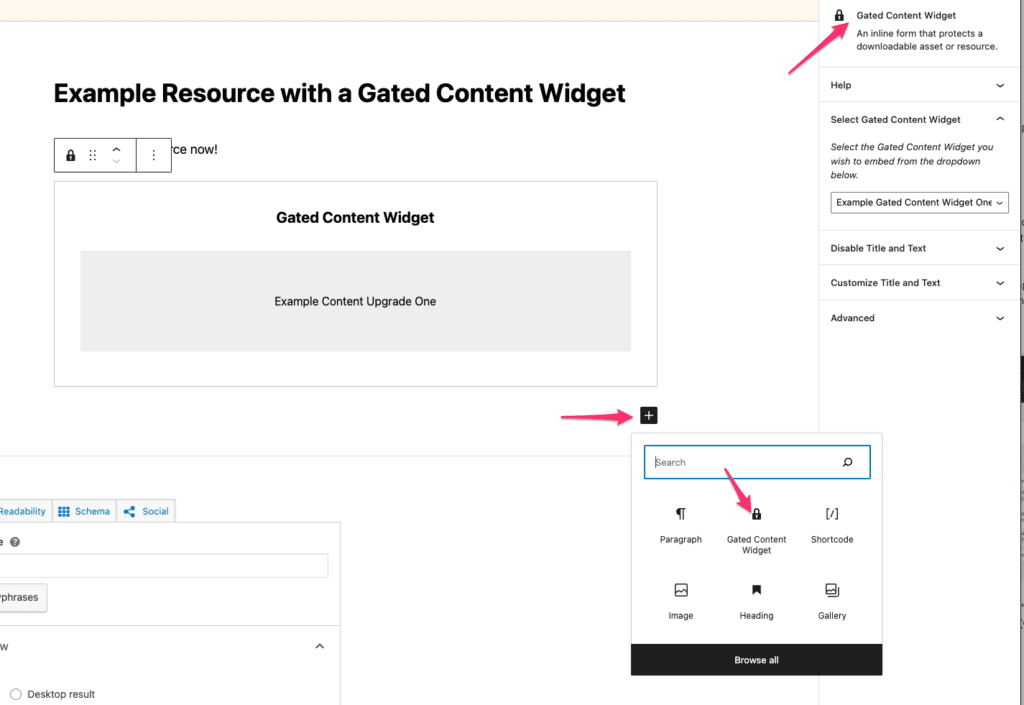
The checkbox and fields used to make an entire post “Gated” have been updated as well.
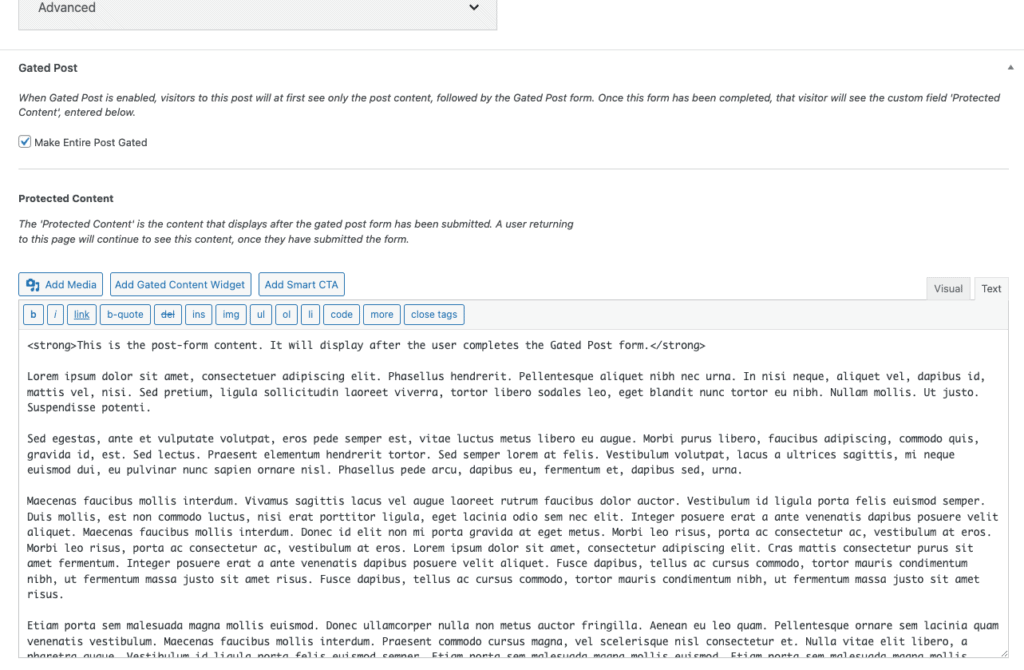
The plugin settings have been reorganized, to more clearly distinguish between “Gated Content Widgets” (which can be embedded via a shortcode or block) and “Gated Posts” (which are entire posts that can be designated as gated).
Gravity Forms Helpers v1.2.8
New Spam Monitoring helper. Some Gravity Forms Add-Ons (like Akismet) will place some Gravity Forms submissions into a new Spam folder, which could be missed if the Spam folders are not monitored manually.
This new helper functionality will send notification emails whenever a Gravity Form is placed in the “Spam” folder. This can make the process of monitoring these entries for false positives easier, as opposed to reviewing them within the Spam folders in the WordPress admin interface. These notifications can be configured to be sent either instantly (per entry), or as a daily or weekly summary. The daily/weekly summary will only be sent if the site has a functional WP-Cron.
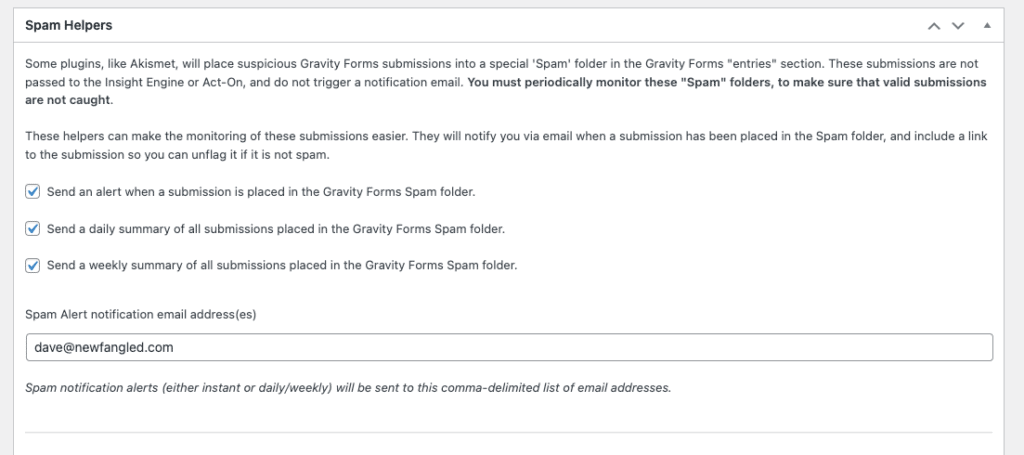
Gravity Forms Helpers v1.2.9
Added a new option that prevents the submission of a Gravity Form if both the First Name field and the Last Name field contain the same value. Many bot-generated spam submissions will use the same value for both fields. If the same value is detected, a validation error will appear below the ‘Last Name’ field. This functionality requires that the fields be named ‘First Name’ and ‘Last Name’.
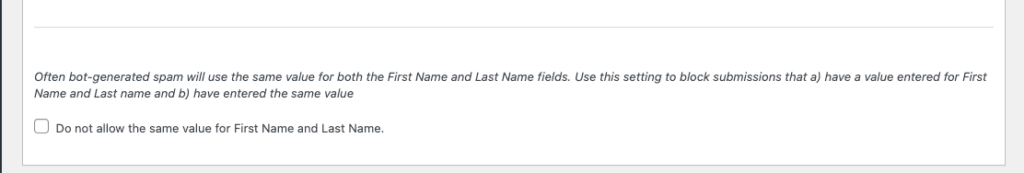
Insight Engine Connector v2.2.16
New functionality allows the plugin to register the Insight Engine-required taxonomies – Buy Cycle, Target Audience, and Message Area Of Focus. Also allows the plugin to register the optional Post Type taxonomy.
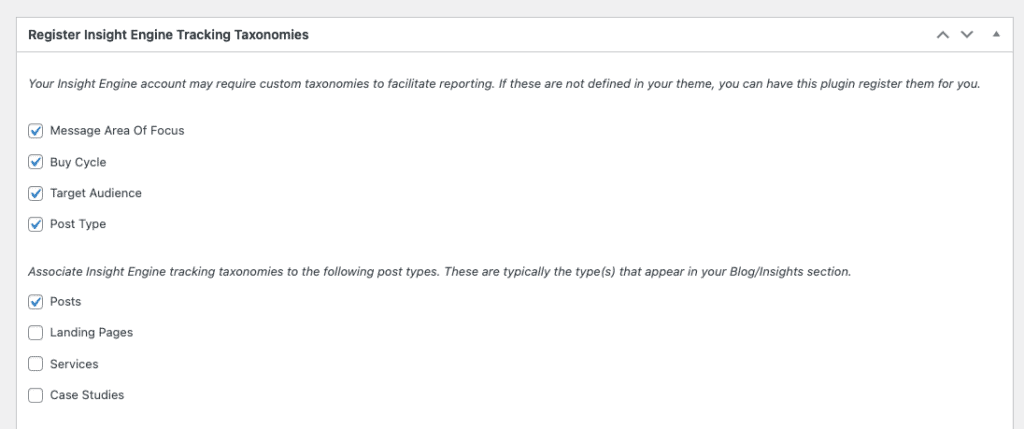
New setting that allows a custom taxonomy to be passed to the Insight Engine as the ‘Post Type’. If this is not selected, the WordPress ‘post_type’ will continue to be passed as this value. If you’re using a custom taxonomy to designate your content ‘types’, this new setting should be used.
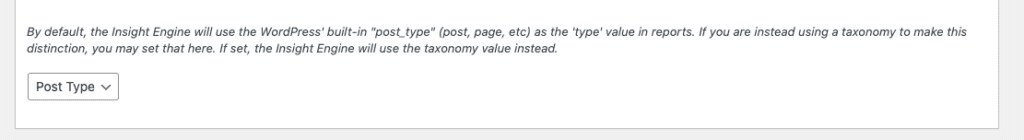
Required Insight Engine taxonomies – Buy Cycle, Target Audience, and Message Area Of Focus – are now always passed to the Insight Engine.
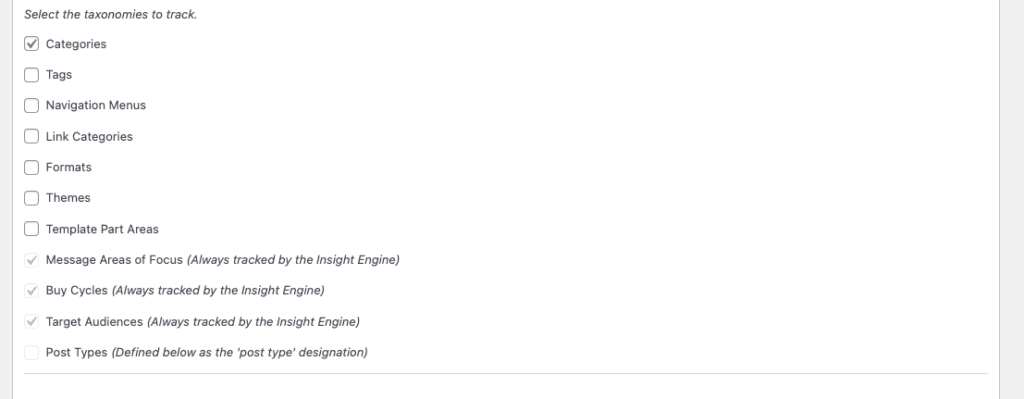
New settings allow specific form types to be designated as not tracked by the Insight Engine
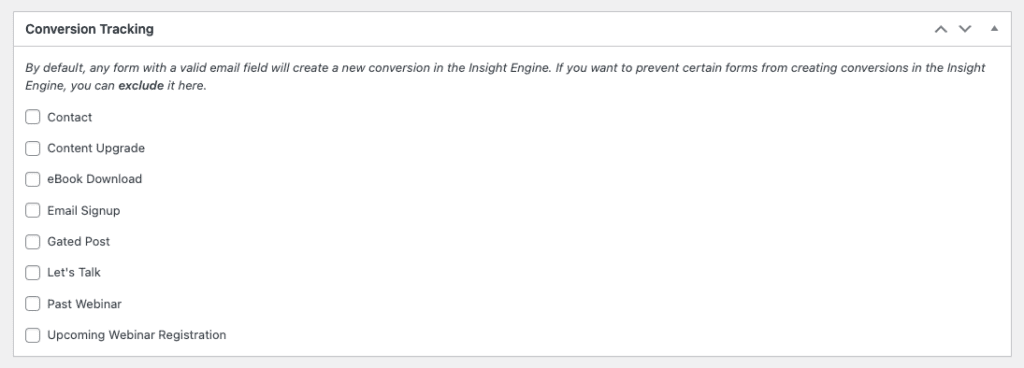
Reorganized the settings page.
Webinars v.2.3.8
New ‘deprecated’ flag added to several Smart CTA options, so they no longer appear in the list of available CTAs.
Progressive Profiling v.2.2.15
Added the ability for Smart CTA options to be deprecated, so that they no longer appear in the CTA picker. These CTAs will still display if they were previously selected, but will no longer show as available options.
Renamed several Smart CTA options to use the new Gated Content nomenclature.

