1. Insight Engine
1.1 New ‘Sales Outreach Email’ Helper
This tool is now available when on the individual Lead view, by clicking the ‘Outreach Email Helper’ button:
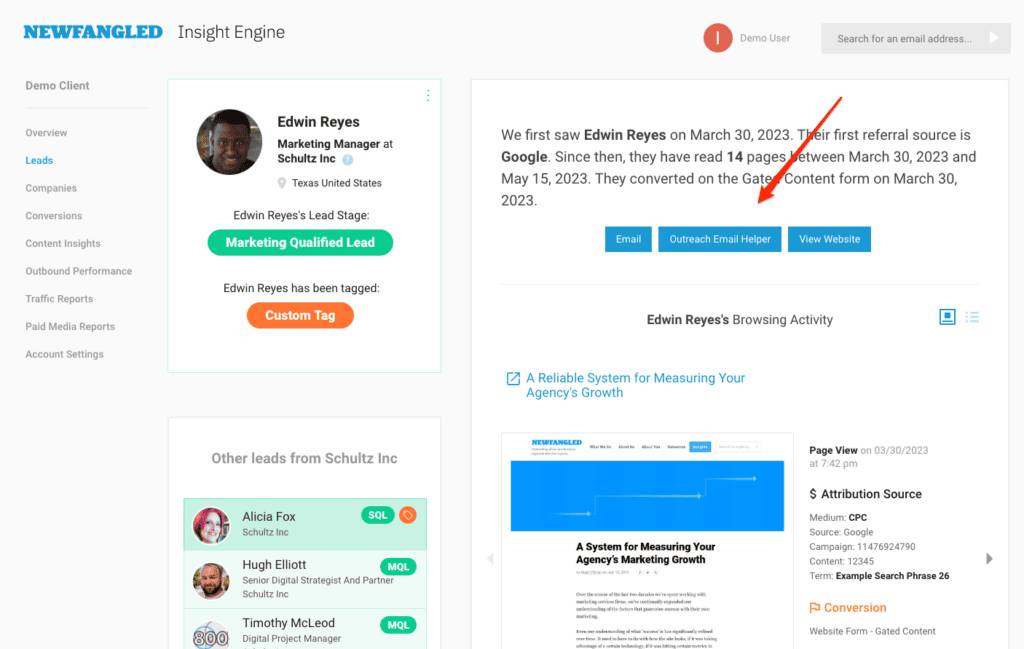
This will open the builder Interface. By default, this will produce a basic sales email template, that references the lead’s most recent action (typically a conversion point) and the topic of interest.
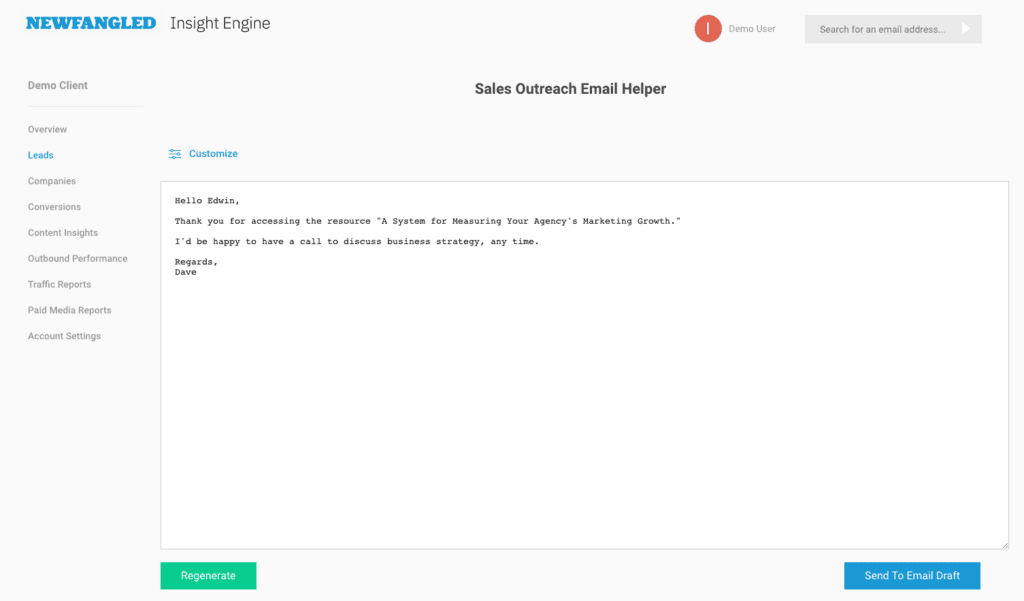
Clicking the ‘Customize’ option will give you the ability to change a number of parameters used to generate the email. Of particular importance is the ‘A Personal Connection or How You Think You Can Help Them’. You can also adjust the action and topic referenced in the email, specify the action you want the lead to take, and change the tone from direct (default) to chatty, which will produce a more elaborate email.
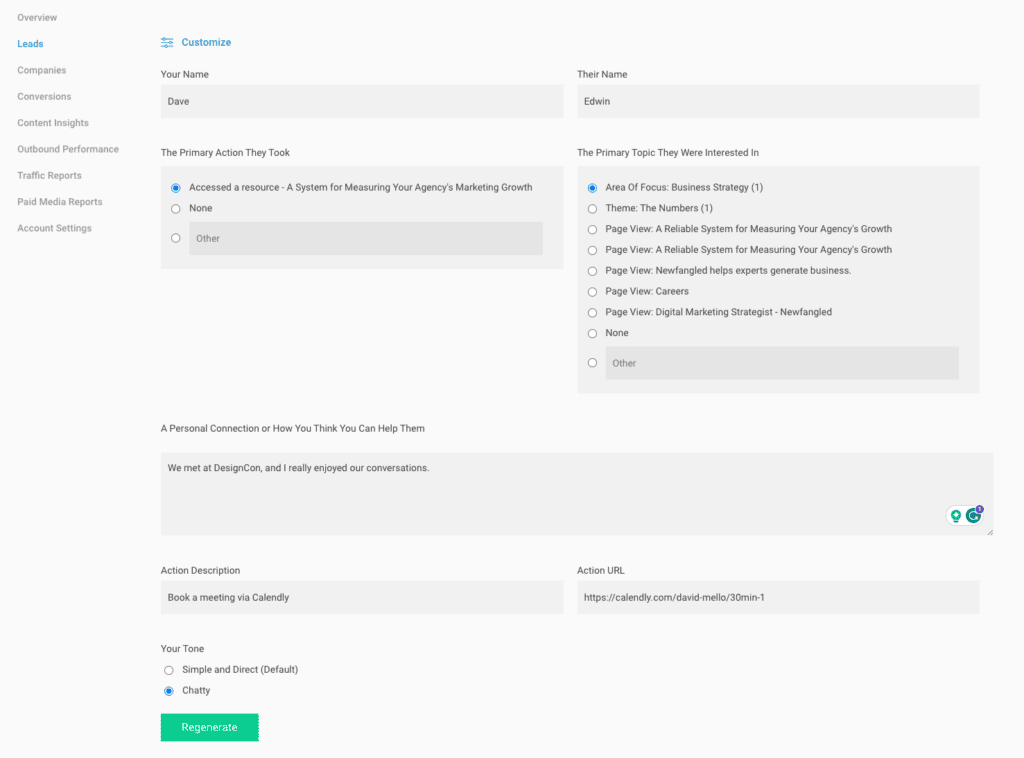
The adjustments above change the generated draft to the following:
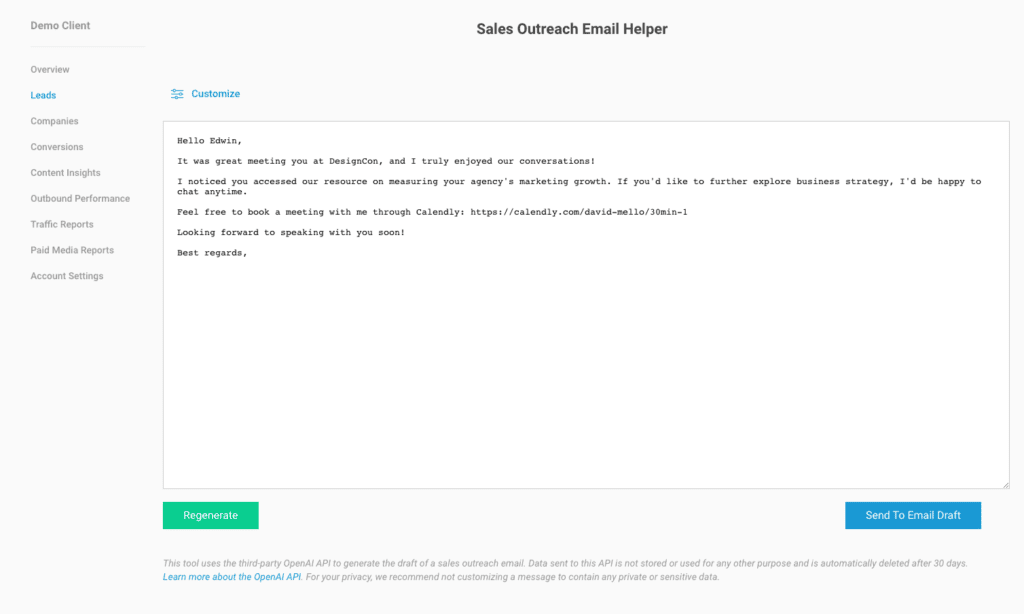
When you customize the ‘Your Name’, ‘Action Description’, ‘Action URL’, and ‘Your Tone’ fields, those changes will be remembered and used in every subsequent email you generate.
When you are happy with the email draft, you can click the ‘Send To Email Draft’ button, which will open your email client and auto-populate the message with the generated copy.
1.2 Bug fixes
- The global “Search for an email address” functionality was not always returning the correct results when searching by a full email address or partial domain. This has been fixed.
- Average calculation bugs on the Outbound detail report have been fixed.
- The numbers in the ‘tooltips’ were rounded to the closest whole number, resulting in a metric of (say) 1.5 showing as 2 in the tooltip. That’s been adjusted so the decimals are retained.
- The “Click Through Open Rate” is a newer metric, and it was not respecting the ‘custom’ benchmark that we’ve assigned to your account and was instead showing the ‘global/default’ benchmark. That too has been addressed.
2. Newfangled Plugins
2.1 Newfangled Gated Content v2.4.14
By default, when you add a Gated Content Widget to a post, that post becomes part of the rotation of content that is elevated in Smart CTAs. You now have the ability to prevent that, on a per-post basis.
For instance, you may have a single Gated Content Widget that has been added to both an Article and a separate Resource post. Before, the most recently published of the two would be featured in the Smart CTA. Now, you can specify that (say) the instance where it is embedded in the Resource post should not be included in the Smart CTA rotation, allowing the (older) Article to be promoted instead.
This can be done in several ways:
If you are adding the Gated Content Widget via a Gutenberg block, there is a new setting field to control this:
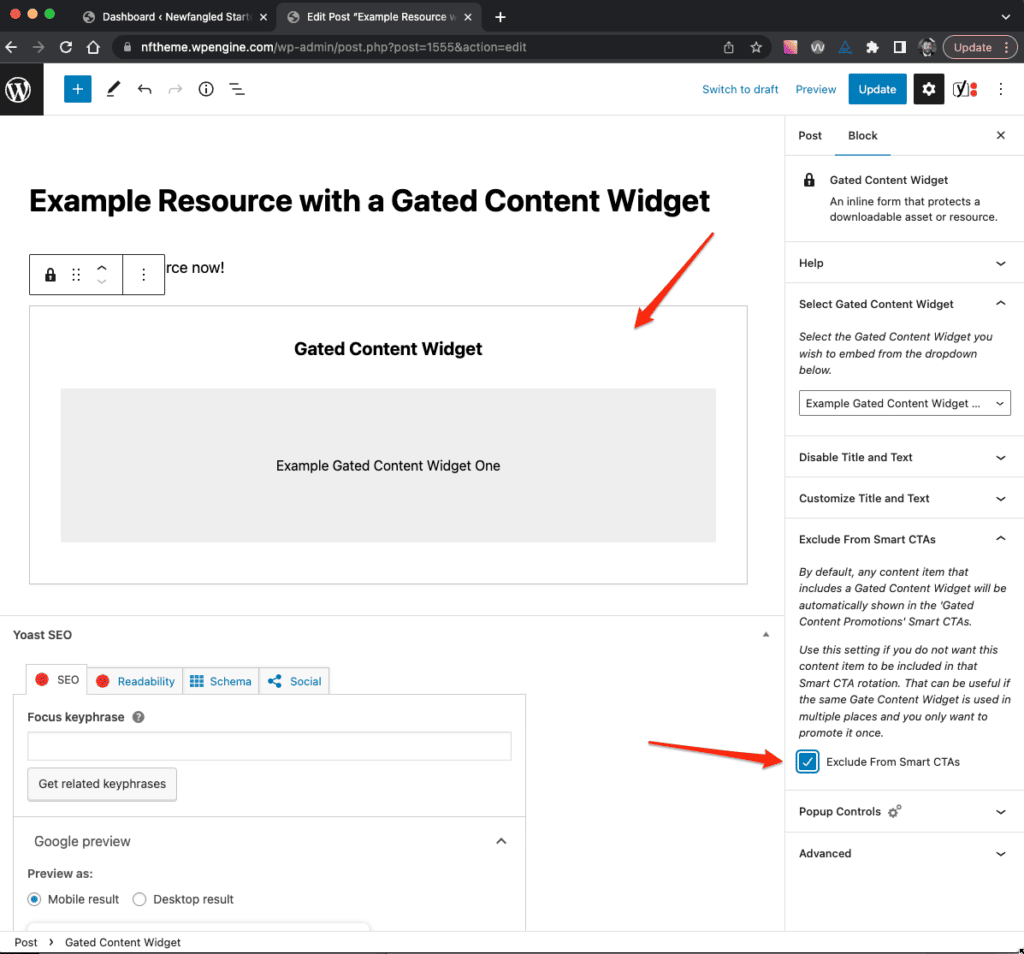
When using the ‘Insert Gated Content Widget’ popup (for classic editing) there’s also a new checkbox:
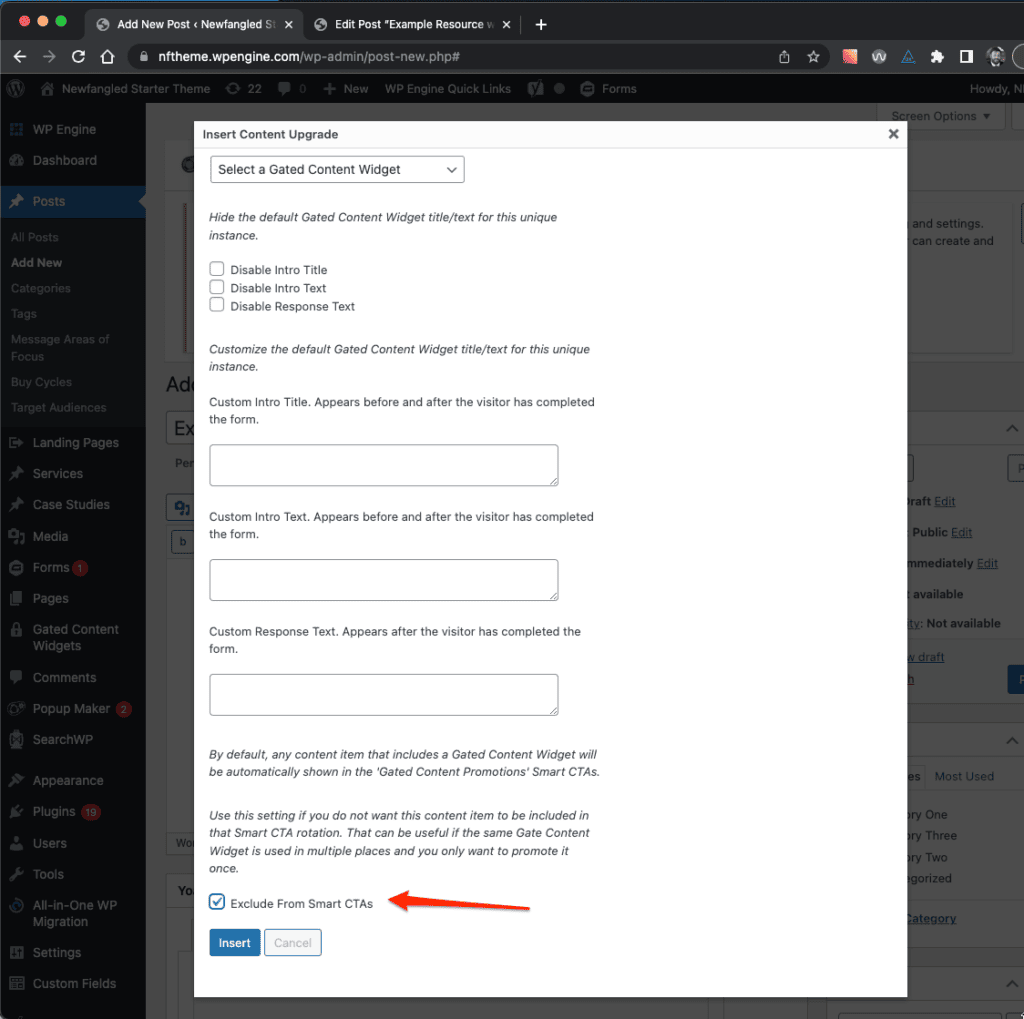
Or, it can just be added to the shortcode as an ‘excludefromsmartctas’ flag:
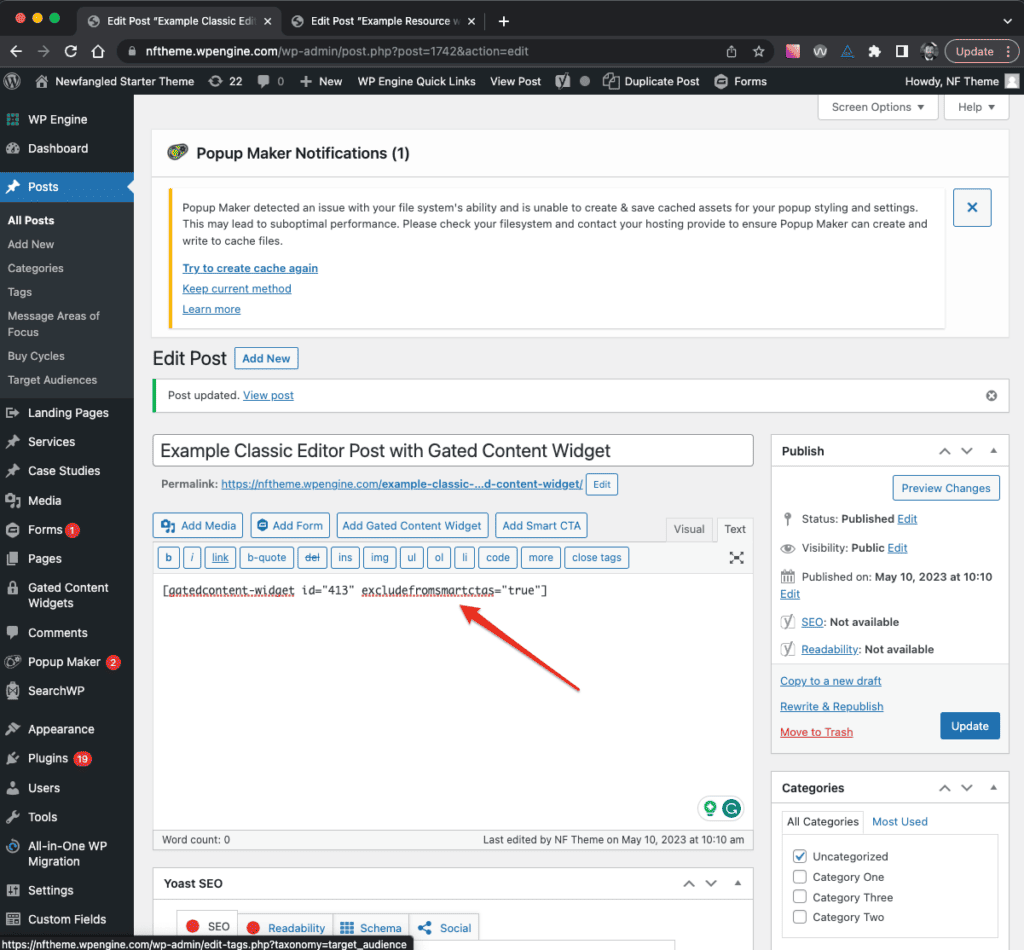
All of these will result in this instance of the Gated Content Widget not appearing in the SmartCTAs.
2.1 Newfangled Gravity Forms Act-On Integration v2.1.8
A change in the Act-On API resulted in the ‘Add New Feed’ functionality from working. You could add a new feed, but when you attempted to pull the list of fields to be mapped from Act-On, an ‘error loading form’ message would appear.
This has been fixed in this version of the plugin. If you experience that issue, updating to this version of the plugin will fix that.
Note that you will still need to ‘whitelist’ in Act-On the domain of the website where the feed is being built.
Also note that this does not impact the passing of form data to Act-On. It only impacts the ability to create *new* feeds, for instance when a new form is added to a site and feed subsequently needs to be created.
