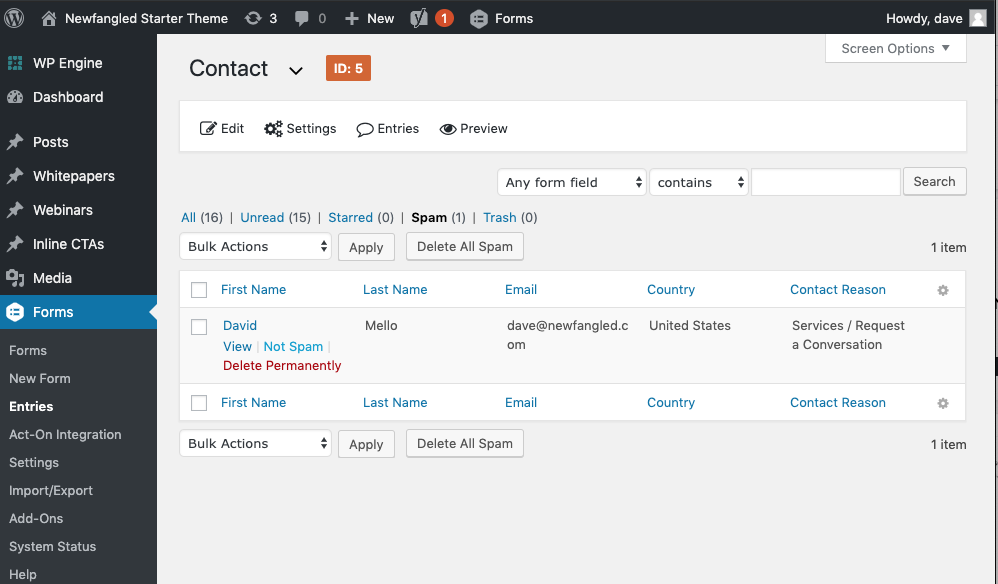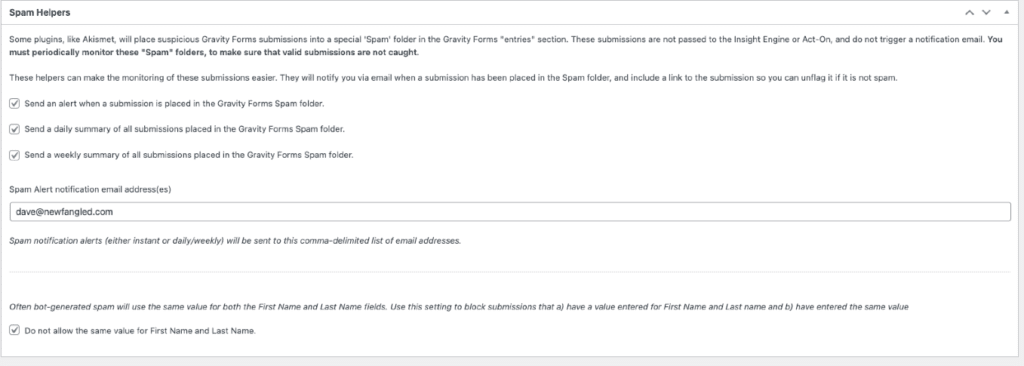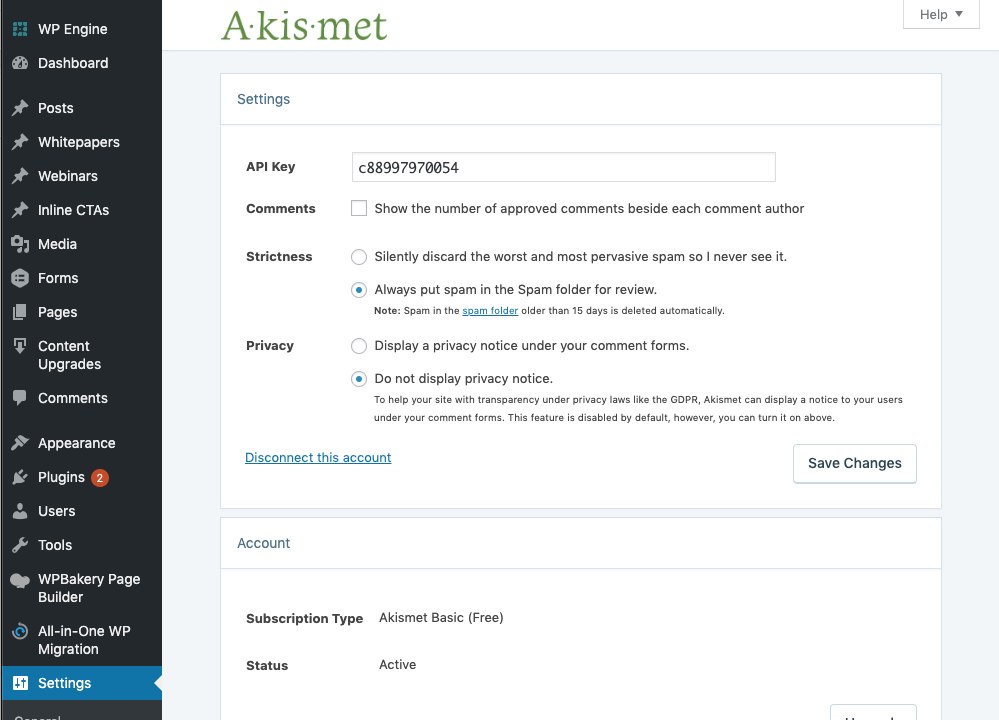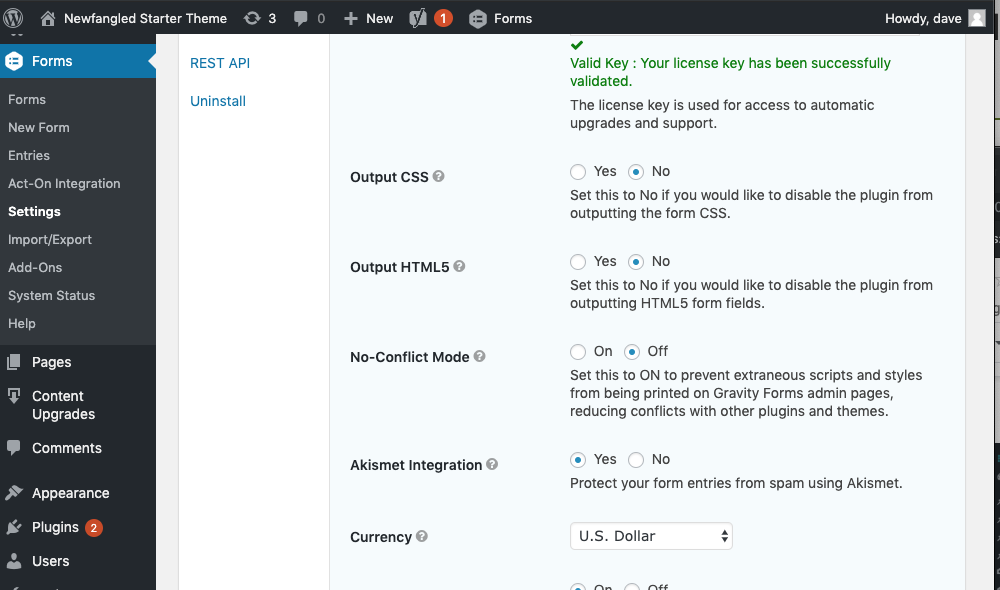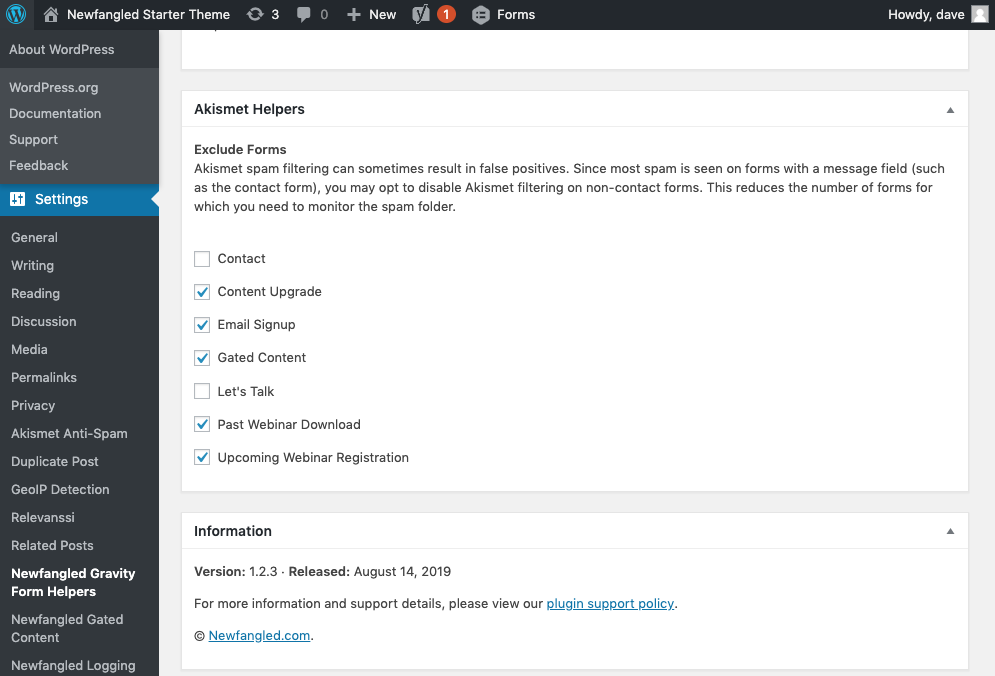Akismet works by combining information about spam captured on all participating sites by looking for patterns to compare each form submission. Once installed, it runs invisibly in the background, deciding once a form is completed whether that submission is spam, and if so, putting it into a spam folder and not processing it further.
The advantage to this method is that the site visitor never experiences any type of verification. The downside is that Akismet can occasionally mark legitimate messages as spam, which potentially leads to important submissions being missed.
When Akismet is enabled, you must periodically check the ‘Spam’ folder in the Gravity Forms entries lists. Each form has its own spam folder, and each must be periodically reviewed. If you find that a valid submission has been flagged, you can click the ‘Not Spam’ link to unflag it. This will then process the submission as normal, passing it to connected systems like Act-On and the Insight Engine.
If you have v1.2.8 or later of the Newfangled Gravity Forms Helpers plugin, you can configure automatic digests of submissions flagged as spam to be sent daily or weekly. You can use this to more easily review to the spam entries for valid submissions.
Setting Up Akismet
Akismet requires an API key, which is around $100/year for commercial sites.
- Purchase an API key at https://akismet.com/signup/.
- Install the Akismet plugin in WordPress.
- Go to Settings > Akismet, and enter the license key.

- Enable Gravity Forms to use Akismet by going to Forms > Settings > Akismet Integration.

- (Optional) Disable Akismet on any form that doesn’t contain a message field by going to Settings > Newfangled Gravity Forms Helpers > Akismet Helpers.

You can and should periodically monitor your spam folders by going to Forms > Entries and looking at the ‘Spam’ folder for each form using Akismet. If a valid submission is there, click the ‘Not Spam’ action. If you find an abnormal amount of valid submissions are being marked as spam, you may need to disable Akismet and use another method.