Just after the end of the recession—in September, 2009—I wrote an article titled Doing More with Less about the various ways that you could continue to improve your website without spending much. Given what was happening in our economy, the topic seemed pertinent, if not downright obvious. After all, just because money was tight didn’t mean that online business could shut down entirely. We needed to find ways to move forward that were within our means. But at that time, I had no idea that the recession had actually officially ended in June. I, along with the rest of America, had to wait until September, 2010—over a year later—to find that out from the National Bureau of Economic Research that the recession was over!
Today, we’ve been clear of the recession for over a year and a half, and yet budgetary concerns have not gone away entirely. Our experience with the recession was chastening, and after an extended period of austerity, it doesn’t seem like we’re going to be returning to our days of big spending just yet. In fact, recent surveys in our industry show that one of the biggest challenges that agencies face in 2011 is an expectation to do more for their clients with less. On that note, the Creative Industry Outlook report released by FunctionFox for 2011 showed that 58% of respondents expected their firms to maintain their current size in the coming 12 months, yet 60% expect an increase in revenues compared with 2010. That sounds like the majority are expecting to do more this coming year, but not necessarily with more.
But even if you don’t share that outlook, my guess is that you’d still be interested in finding low-cost ways to get more value out of your website. Who wouldn’t? So, with that, I’d like to share with you five different ways that you can do more with less with your website…
So here they are, in order of expense, from greatest to least…
5. Smart Search
In last month’s newsletter, I mentioned that considering two basic behavioral personas, browsers and searchers, is critical to ensuring the best user experience on your website. A browsing-oriented user will tend to explore menus and scan pages before making navigation decisions—getting a lay of the land, so to speak. On the other hand, a search-oriented user will tend to use whatever search tools are available to find either a specific piece of information or to get a sense for what information is available. If you think about it, that means a search-oriented user isn’t that different from a browser—seeing what’s available in addition to getting a pinpointed result for a specific query is just as important. This insight has led many websites to adopt more visual and exploratory search tools, which provide a significant gain in power to the searcher but also quickly show all the content the site has to offer.
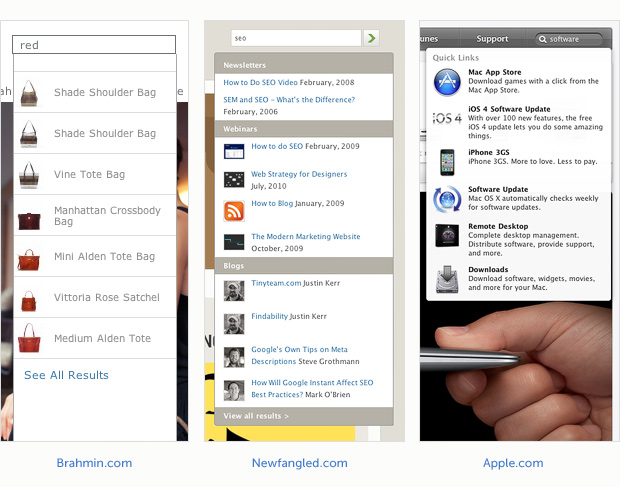
At Newfangled, we’ve been calling this feature “smart search.” If you’ve visited Apple.com in the last couple of years, you’ve probably seen it in action. The gist is that the search tool has a pre-defined set of content from the website that it will index, and in some cases, particular fields that it will look to match with the user’s search query. With this approach, a smart search tool could be configured, as it is on one of our client’s sites, Brahmin.com, to display results for particular categories—like “black” and “tote”—as well as specific product names. The query is submitted in real time, so as you type, the results change. With instant feedback like that, the smart search is an incredible synthesis of searching and browsing!
Of the items I’ve listed in this article, adding smart search functionality is certainly going to be the most expensive upgrade. Depending upon the complexity of its configuration (this will be relative to the size and content of your site), it’s likely to be more than $1,000. But, that’s a small investment compared with the power it will bring as a bridge between your site’s content and users.
4. Calls to Action
Imagine walking in to the Apple store. You spend some time browsing the computers and gadgets up front, then make your way to the back and look over the accessories. You’re just about ready to buy, but as a question crosses your mind about the item you’re considering you look around and realize you’re the only one there! You spend a moment or two scanning the room and even walking the periphery, but when you find no one, you give up and leave. Maybe you’ll come back, maybe not.
For anyone who has been to an Apple store, that scenario is just all wrong. What would the store be without half a dozen friendly customer service people in matching, bright, solid-color t-shirts? Well, it would be a gallery—that’s pretty much it. Maybe you can see where I’m going with this. Your website needs the same thing that the staff at the Apple store offers to its customers: a way to engage. A website without calls to action—ones that enable users to get more information, subscribe to content, register for events, or make purchases—is nothing more than a brochure. Or, like an Apple store without customer service staff, a missed opportunity.
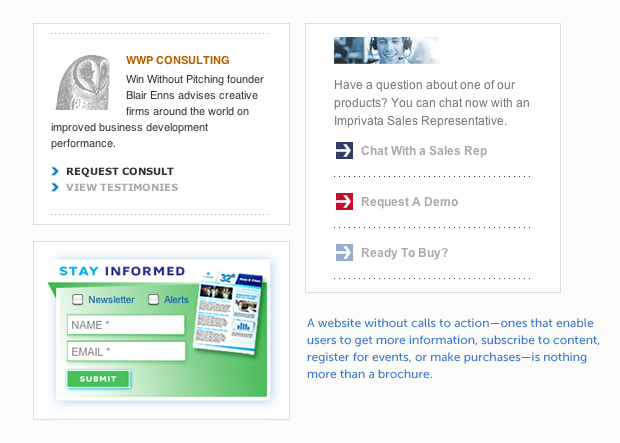 We’ve been talking about calls to action (CTAs) for a while now, and they’re definitely becoming basic knowledge for marketers. So if you don’t have them on your site, think about who you’re trying to reach, what they want from you, and what you want from them. If you can answer those questions, you’ll know what the best CTAs will be. But now we need to get better at making our CTAs more effective. Here are some basic pointers: First and foremost, be selective and make sure that the one or two (at most) CTAs on a page are the best next steps given that page’s content. Second, make sure they’re clear about what the user will gain from responding. Ambiguous “contact us” opportunities are not likely to get much action. Third, be concise. Keep the explanation to a minimum; you shouldn’t need much more than a short sentence or phrase to articulate what the call to action is. And finally, make them compelling. As Mark O’Brien wrote in an older post about CTA’s, they “should be easy to say yes to.” Pretty straightforward, right?
We’ve been talking about calls to action (CTAs) for a while now, and they’re definitely becoming basic knowledge for marketers. So if you don’t have them on your site, think about who you’re trying to reach, what they want from you, and what you want from them. If you can answer those questions, you’ll know what the best CTAs will be. But now we need to get better at making our CTAs more effective. Here are some basic pointers: First and foremost, be selective and make sure that the one or two (at most) CTAs on a page are the best next steps given that page’s content. Second, make sure they’re clear about what the user will gain from responding. Ambiguous “contact us” opportunities are not likely to get much action. Third, be concise. Keep the explanation to a minimum; you shouldn’t need much more than a short sentence or phrase to articulate what the call to action is. And finally, make them compelling. As Mark O’Brien wrote in an older post about CTA’s, they “should be easy to say yes to.” Pretty straightforward, right?
3. Tracking Conversions
If you think about the life cycles of visitors to your website, the first major hurdle is getting them there in the first place (more on that in #2, below). But once they do get to your site, the big question is, what next? Ideally, the calls to action you create will encourage your visitors to engage with you. So that’s point #1: Each CTA on your site should correspond with a goal in your analytics account.
If you haven’t done that, here’s a very simple step-by-step procedure for setting up goals from my first newsletter on how to use Google Analytics. If you have set up goals, you’re probably used to creating advanced segments using the particular goals as key metrics (say, all sessions entering on a particular landing page that included a webinar registration, or something like that). Advanced segmentation is highly recommended.
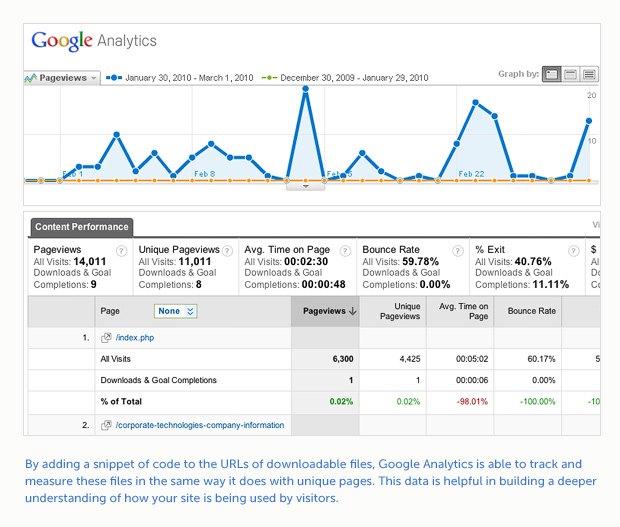 Besides the forms you’ve build in to your site, there are actually other opportunities to gather data that will be helpful in building a deeper understanding of how it is being used by your visitors. For example, you may want to track when assets are downloaded from your site, like whitepapers or other files you’re offering. We’ve done this for many of our clients by adding a snippet of code to the URLs for these files, which allows Google Analytics to see and measure these files in the same way it does with unique pages. That’s a powerful tool! You can also do a similar thing with videos, which will let you track when a video is played and include that data in your analytics account. For sites that embed videos from other sources, like YouTube, this is a great way to maintain Google Analytics as your main site data repository.
Besides the forms you’ve build in to your site, there are actually other opportunities to gather data that will be helpful in building a deeper understanding of how it is being used by your visitors. For example, you may want to track when assets are downloaded from your site, like whitepapers or other files you’re offering. We’ve done this for many of our clients by adding a snippet of code to the URLs for these files, which allows Google Analytics to see and measure these files in the same way it does with unique pages. That’s a powerful tool! You can also do a similar thing with videos, which will let you track when a video is played and include that data in your analytics account. For sites that embed videos from other sources, like YouTube, this is a great way to maintain Google Analytics as your main site data repository.
In general, adopting a discipline of measurement with everything you do on the web is one of the best investments you can make—primarily of time—in your website. If you’d like to learn more, start with our newsletter on in-depth website measurement.
2. On-page SEO
I just published an article on SEO in December—How SEO Works—which covers how search engines work and the specific ways you can optimize your content for them—so I won’t go into too much detail here other than recommend that resource to you.
Now here’s the pitch: Open up your website and pick a page—your “About Us” page, for instance. Now look at the top of your browser where the title tag is displayed. If it says, “About Us,” then your site badly needs some basic SEO attention. Think about it: What does “About Us” tell anyone? Nobody (except for people like me trying to make a point) searches for “about us,” so a title tag like that will just bury your page along with the millions of other “About Us” pages on the web. And, just in case you were wondering, your company name isn’t a much better alternative. The only people a title tag like that is likely to help are those that already know about you (Hi, Mom!). What you want to do is create a title tag describing the contents of the page so that people who don’t know about your site but are looking for the information you are providing will find it.
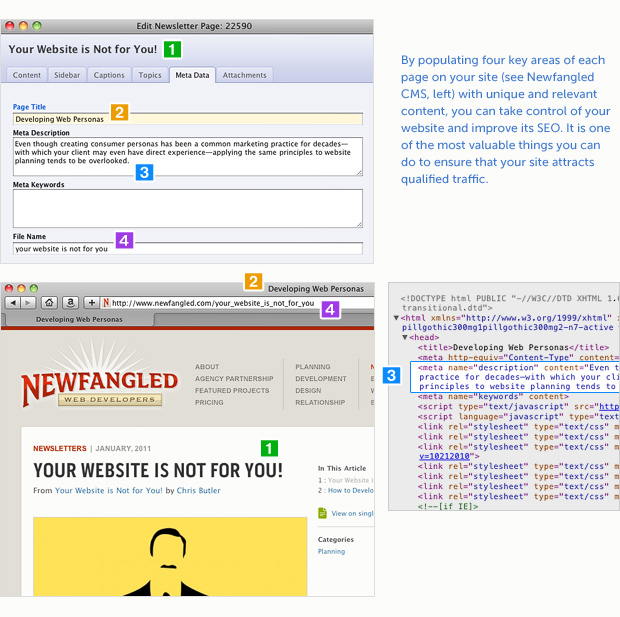 The title tag is just one of four key on-page factors that you can control on your website. Taking the time (again, hopefully the only investment here is time) to improve your site’s SEO is one of the most valuable things you can do to ensure that your site attracts qualified traffic, or, in other words, is doing what it was built to do.
The title tag is just one of four key on-page factors that you can control on your website. Taking the time (again, hopefully the only investment here is time) to improve your site’s SEO is one of the most valuable things you can do to ensure that your site attracts qualified traffic, or, in other words, is doing what it was built to do.
1. Write More
Writing isn’t easy. In fact, it’s probably the most difficult thing to do well that I’ve listed in this article. But it’s also the most important discipline to master if your website is going to succeed based upon a content-driven strategy. Without writing, there is no content (yes, this is even true for video-focused sites; good video gets written first). That’s why it’s #1. Except for some very specific exceptions, you should be doing your own writing, which, yes, takes lots of time, but shouldn’t change your cash flow.
Assuming you’ve figured out what kinds of content you are going to write (if not, Content 101 is the course for you), the next thing to do is get to work. But you’ll need to set yourself up for success. Writing isn’t a one-time event, it’s a discipline that you’re going to need to foster in your professional life in order to accomplish your goals in a sustainable way. Since this is such a massive topic, here are some suggestions in the form of links (to more content that will hopefully help you):
- Read. Read a lot. There are no good writers who don’t read.
- Find your engagement style. That’s the first step in building the discipline of writing.
- Good writing requires planning and research.
- Editing. It’s required.
- Pay attention to the format of your articles and posts. Otherwise, people aren’t going to read your wonderful writing!
