Recap and Troubleshooting
So, last time, we were looking at using a simple bit of metadata to put your name and picture near your posts in a Google SERP. If you tried this and had troubles, you should try using the Google rich snippets testing tool to check and make sure it worked. Areas that I had trouble (and you might too) included the fact that you must have a clear headshot as your Google+ profile picture that is recognizably you (i.e. Google’s facial recognition algorithms can tell that it’s you). So, no fake moustaches. Another thing that tripped me up was that your rel=”author” links must be in the right order, and to the right places: you want to link from your individual posts to your author page on the same domain. Your on-site author page links to your Google+ profile (the URL that ends with /posts). Your Google+ page links to your on-site author page as a contributor. Finally, give it some time. If it doesn’t appear at first, it might need a re-crawl, or you just might need to publish more content.
We were also talking about that neat new right hand sidebar in Google search, called the Knowledge Graph. As an aside, with all this metadata stuff, you’re going to see the word graph a lot. It’s used in a different context than bar charts and other data visualization. It refers to graph databases (warning: technical topic alert). If you want to skip the homework, it’s just a type of database that’s very useful for this sort of thing. Another term you will see a lot is structured data; though not identical, it’s often used as a synonym for metadata when talking about the web.
Anyway, I mentioned that Google isn’t just automagically putting the Knowledge Graph together for famous people and things, but that it’s leveraging metadata out on the web. We’ll take a closer look at what’s going on a bit later, but right now let’s back up a bit, and talk about why you should get started on getting your site ready for this tech now.
What is the Semantic Web, Anyway?
At some point, you may have encountered the term the Semantic Web, usually next to some breathless explanation that it’s The Future™, and will Revolutionize the Web®. Okay, great. Here’s the thing: it’s already here in a big way. Google’s Knowledge Graph is the first really high-profile example, but these technologies are emerging everywhere on the web, all powered by metadata. An alternative term for the Semantic Web that people are throwing around is Web 3.0 (beware, definitions diverge greatly with this term), and for good reason. If Web 1.0 was linked web pages, and Web 2.0 was linked interactions, Web 3.0 will be linked knowledge.
So, in the same way that last time we used a little bit of metadata to make Google (or any other web service that understands rel=”author”) aware that you (i.e. your name, linked to your Google+ account) are the author of a post, you can extend that same principle to all kinds of things. Here’s an example I just made up (that uses real metadata):
Metadata Makes a Smarter Web
Let’s say you’re hiring, and you put the job post on your site. There is already a type of metadata out there that you can use to identify the text of your posting as a JobPosting, with attributes like “educationRequirements” or “jobLocation”. If Google decided to release a product called GoogleJobSearch or something like that (I don’t have a crystal ball, so don’t count on it), then they could index all the JobPostings they crawl on the web. Suddenly, that plaintext posting you put up isn’t going to bring in the group of candidates that use Google’s tool; the metadata-rich posting would attract those savvy prospects. Google is already doing this for the Veteran’s Job Bank project for US Military vets, and it uses those crawled metadata-rich JobPostings that have the tag VeteranCommit. This is real, and it’s already happening.
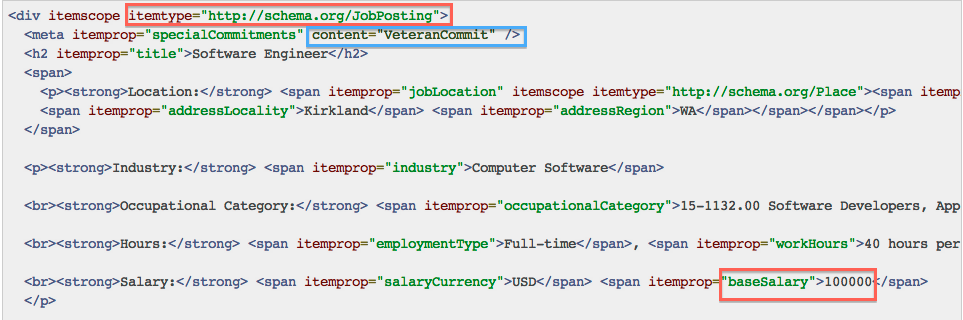
The image above shows the red and green code that is all that is added for this metadata. Don’t worry, it’s pretty simple. You can skip this if you’re looking for the big picture. The red code is (essentially) saying, “here comes a piece of metadata”, and the green says, “the text that follows is this exact kind of thing”. For example, in the last line in the image above, baseSalary (in green) is the metadata that is identifying 100000 (in black) as the salary amount. At the top of the image itemtype=”http://schema.org/JobPosting” is identifying the URL of the metadata vocabulary, so there’s no ambiguity as to what it means.
Rich Snippets Draw the Qualified Eye
By now, you may have heard the term “rich snippets” in context of SERP. These are the smart blurbs on search results below the title/URL of a page, like the songs on an album, or the average number of stars a movie or restaurant got in review.
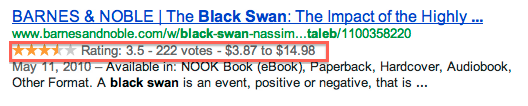
Here’s another example that might be familiar, and something you can start doing right now. Perhaps the content you’ve been publishing on your site is paying off, and you’ve been asked to speak at an event. Cool. Obviously, you’re going to use your site to publicize this engagement, so you create an event page and put details like the time and venue, ticket price, and nature of the event. There’s a type of metadata that tells search engines (and any other tools that understand this type of metadata) that this information you’ve put on your site is an event. If your event ranks well for search, it will show that event as a rich snippet, with the date, venue, and a blurb right on the SERP.
There’s a lot of contradictory information out there about exactly how much rich snippets boost your click-through rate (I’ve seen claims from 20% to over 300%, though none with citations), but the CTR isn’t the point. The point is that rich snippets let your readers know what that thing on your page is, and can filter the traffic to more qualified prospects. Qualified prospects are more seriously interested in what you offer, and are more likely to convert on your site. Since conversions are the main focus of a website, this is a good thing. Boosting traffic that bounces is not doing anything helpful for you.
These rich snippets use metadata to make Google (and other search engines) aware of what the text on your pages means. That’s the premise behind all of this Semantic Web/Web 3.0 stuff, and it’s not just about Google (though the big G is really big on metadata these days). The idea is that if you use metadata to explain what the text (or other stuff) on your web site means, search engines (and many more tools to come) won’t have to guess.
Mark it Up
If you work in or with e-commerce, a good place to start is to get familiar with GoodRelations, a metadata vocabulary designed around the needs of online B2C (and B2B) sales. The GoodRelations community has a great vocabulary for pretty much anything e-commerce, and Google, Yahoo, and Bing support it. It takes a bit of effort to start implementing it, but your rich snippets will start to show all kinds of cool details about your products. It’s also compatible with (and eventually being integrated into) Schema.org, which is a really important metadata system that’s being heavily pushed by Google, Yahoo, and Microsoft these days.
We’ll take a deeper look at Schema.org next time, and why this is such a big deal.
