During monthly TMS (Total Managed Support) calls, I typically begin with a review of basic site statistics, comparing to the previous month and the same period one year before, before concentrating on a particular topic; we might review the site’s SEO in general and success with particular search phrases, or follow up on one aspect of the site’s content strategy, like getting an inactive blog going again or working on newsletter ideas.
Recently I’ve found a useful new approach: rather than looking at certain areas of interest across the site (for instance, let’s say, a sitewide meta title review), we look at one key page, or at most a handful of key pages, evaluating for:
1) appropriate calls to action
2) general usability
3) SEO
A session spent focusing on these three areas on a single page is great practice for clients and naturally urges them to similarly analyze sitewide.
The process:
A. Which pages? Top Landing Pages are an obvious choice. Because they are the pages with the most entrances, Top Landing Pages must draw users further into the site and lead them to convert. In Google Analytics, in the left menu go to Content > Top Landing Pages.
If conversion goals are set up as they should be you could see Top Landing Pages for users who converted. We can assume that from a conversion standpoint these pages are the most important; they are the ones that users who convert enter by. To see this group in GA, apply the default segment at the top right, using the Advanced Segments dropdown, and check Visits with Conversions in the Default Segments list, and remember to uncheck All Visits. With the users defined to this segment, go to the Top Landing pages report.
The homepage will almost always be the top landing page, and it is certainly useful to reconsider it for calls to action, general usability and SEO, but in most cases home has had a lot of attention, so for these analyses I usually pick one of the next Top Landing Pages, but not a pdf or probably not a page relevant to job searchers.
B. Who is coming and where do they go?
Before looking at individual pages, it’s useful to learn about the traffic coming to a page and the next pages users visit. Clicking on any of the page titles in the Top Content list takes you to a Content Detail report, where basic page stats are shown and where several analyses are available, either by the links in the right column or by the Analyze dropdown.
Bounce rate can help indicate how successful a page is at drawing users further into a site, or whether the kind of traffic reaching a page is appropriate for the site’s goals.
Unique views indicate single users.
Navigation Summary can quickly indicate how many users are entering via this page, compared to how many are coming from other pages, how many are exiting, and how many are going to next pages.
Entrance Paths ranks the pages that users are going to next, as well as the 3rd pages visited.
Entrance Sources ranks the sites that users came to this page from, and keywords used per page are also visible here.
You can quickly form a general picture of a page’s traffic by using these dropdowns, along these lines:
“Page X has a low bounce rate, so most users are moving further into the site; most of these users are from Google organic search, but they are largely using the company’s name to get there (branded traffic), so they already know about the company. 20% enter the site here, 80% are from previous pages, 90% go to a next page (this is great!), and these next pages are mostly other product pages.
Therefore: most of these users know the company, and most of them are going on to other product pages and then to product pdfs available on these pages.”
C. Analyzing a Top Landing page
1) Calls to Action:
Does the page have a clear and well placed Call to Action. Can interested users easily know what to do next? Are there too many competing CTAs?
The main CTA on this page is the Download link. Normally I would say that there should be some kind of sidebar contact opportunity here, but in this case that might distract from the Download link. This link could probably be more prominent, simply by bolding and capitalizing.
There could be some related content available in the sidebar (a kind of CTA, in that it would lead elsewhere into the site. Not really a conversion, but a success for a landing page).
2) Usability:
Are the page title clear? Are there suheadings? Is the page easily scanable? Are there any grammatical errors? We are thinking about the users’ experience here.
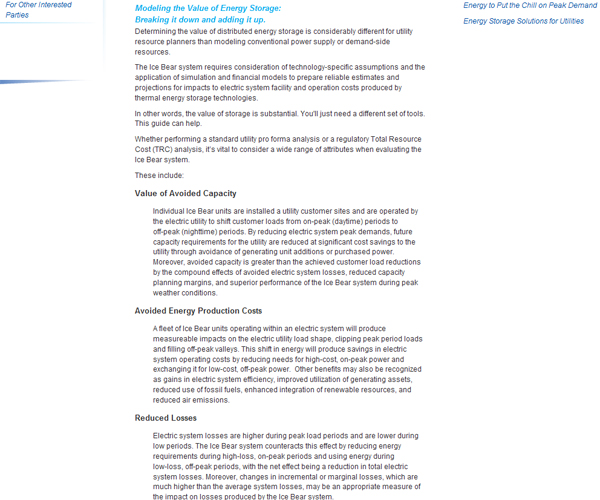
The copy here is formatted pretty well. We could consider using larger subheads and bolding the topic sentence of each paragraph. The biggest problem on this page is the unclear image. Instead of this image there could be an image from inside this document, maybe a crop of a graph or chart. The space around the image might be a little tight too.
3) Meta info/SEO:
Always check whether the meta title is geared toward searchers with appropriate and likely search phrases. Hopefully there is an SEO strategy in place, and we already have a list of search terms that we want to optimize for. Besides the meta title, check to see what is in the page’s H1 tag, what the H2 subheadings are, if the link name matches the content (avoid meaningless database numbers), and if the indexable content on the page supports the search phrase strategy.