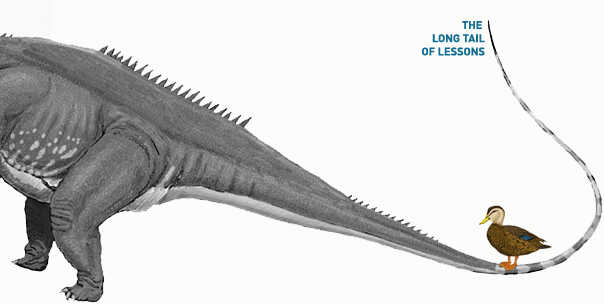
Well, my ducks, this is my last week at Newfangled. After just about 2 years here, I will be leaving to start library school.
It’s often mentioned around here that project management at Newfangled is a role with a steep learning curve. The web *is* a huge thing, it *does* myriad things, and you have to *know* a lot of things to use it well. That is to say, to provide good advice on something as multifaceted as a website and the strategy that goes with it, you have to know enough to be competent in many areas. Coming into this role, I didn’t know much about how the web works beyond being a fairly competent non-professional user of it—before this, I had been a graduate student, teacher of freshman composition, and writing tutor, not any kind of “tech person.” I could use a website, but anything about making or populating one was news to me.
In reflecting on my time here, one of the things that stands out the most is how much I’ve learned over those couple of years. Actually, thinking about leaving drove me to start a list of the things I’ve learned, and starting to write that list, it occurred to me that it might be interesting to share with the world via blog. The post turned out to be really long, and maybe too self-indulgent, but if you don’t read the whole thing, you can at least get a sense of the list by skimming the headers. I think it’s a pretty good representation of something about the experience of being a PM: the work that’s involved in keeping up enough to do the job well, or the way the company’s commitment to service manifests in our learning, or…something.
Most of the items on this list are fields that someone could (and people do) devote an entire job, company, or industry to. [Others are just tech tips and tools.] I’m not a true master of any of them, two years in. But this is a good sampling of the sheer variety of things that come up in this job.
The Technical and Paratechnical
- Principles of usability and information architecture for the web
See, I started off with a big one. There’s so much contained within it: overarching principles (like “Don’t make me think”); best practices for navigation; general design concepts; a knowledge of how web design works differently from print design; familiarity with the results of years’ worth of usability studies; an understanding of different ways of conducting a usability study of one’s own, and what kind of study might be useful when; guidelines for different kinds of pages, and what should go on them, and how they should be arranged, and what they should be called…maybe this should have been more than one entry on the list? - What a CMS is and why you would want one
This one is a little funny, given that CMSes are the basis of what Newfangled does. It wasn’t hard to learn the basics of using the Newfangled content management system (which is what you would hope, since many of the people who manage sites are at roughly my starting level of technical competence—they’re working with us because they need to be able to work on their content without having to know everything that’s happening under the hood). But beyond the basics, I’ve learned enough about the Newfangled CMS specifically to be able to go into the back end of a site I haven’t seen before and figure out how most things work. I also have a good sense of the general (recent) history of the CMS, which upgrades came in at which version, and what to expect for a site that has a given CMS version. And I have a store of tips and tricks that I can share with clients to help them get the most out of the CMS they have.
Those are the specifics; there are also general ideas. I hadn’t heard the term CMS before starting here. Now I’m shocked when I come across a site, in some other context, that has to be edited manually. My experience is mostly with Newfangled’s proprietary CMS, but I also have a sense of what other options are out there. - How to plan and prototype a website
This draws on all those points about information architecture and usability. Using our prototyping tool also requires you to know HTML (my next point). Beyond the technical parts, I’ve also learned how to start out a website planning process in a way that sets up the project for success. The summary: start with architecture, not design. I’m pretty sure that if I had been put in charge of a website three years ago, my first step would have been to say, “Well, it’s gotta be light blue, I know that much.” -
A decent amount of HTML and CSS
Again, the HTML is necessary for prototyping. The CSS is not, strictly speaking, although it makes for a better-looking prototype if you use a little bit. It’s also useful to be able to check out a client’s content when they’re having a problem and say, “I see why your link is broken: …” (You don’t need to know HTML to use the CMS, but it’s one editing option that some clients take advantage of more than others.) I found early on that I got along pretty well with both of those languages, and so I ended up taking the time to learn a little more than was necessary. Because it was fun. For anyone who wants to do the same, I would highly recommend the book I used (although the current edition is not up to date with the latest in HTML5 and CSS3). -
The difference between server-side and client-side languages
Newfangled’s sites are built using PHP. Sadly, I don’t get along as well with that language as with HTML. But even though project managers don’t build the sites, it’s still useful to have the general idea of how they work, which means knowing generally how PHP works. Short story: it serves up the HTML, with your content added into it. Also some stuff about databases. -
What web standards are and how they affect browser performance; or, why it matters what browser you use
Not that I was using IE before (I’ve been a truly snobby Mac user since I first got to choose my own computer). But it’s been interesting learning exactly why I don’t want to use IE. At this point I can occasionally pull off the hackiest of CSS hacks, and while I haven’t switched browsers, my choice to use Firefox is at least somewhat better informed. This may be one of the most common kinds of issues PMs deal with, actually—”Why does this look funny on my computer but not others?” Which brings us to… -
What cache and cookies are, how to clear them, and why you might want to
This is often the first step to try when something looks funny—basically, it means dumping the information a browser has stored about a site, or about your session, so that you can get a clean start and see the most recent version. Even though it’s a tech support cliche, it still surprises me how many things can end up coming down to a cache issue. -
How to set up a theme in WordPress
This one is mostly incidental, but it built on some of the other stuff I’ve learned. The crown jewel of my HTML skillz is a site I set up and skinned for a local nonprofit. It has templates and a stylesheet, and setting those up helped me understand a little more about how those things work in general (Newfangled sites also use templates and stylesheets, just much more complex ones). It has content types, thanks to a nifty plugin that allows you to create them (you really need to know PHP to use it, but it didn’t say so when I first found it…). And I was even able to throw in enough extra bits of PHP to make it a little bit smarter than the standard install. For instance: the homepage has a different header than the rest of the site! Eh? Eh? (I did not make the Flash homepage header, Flash being one of the many things I still don’t know at all.) - What SEO is and how to use meta data
Oh, so Google doesn’t just magically know where to find your website and what to do with it? OK then. This is something I hadn’t given much thought to before, but it’s one of the things our clients most want to know about and one of the big topics we cover in our Total Managed Support meetings. There’s a ton of material throughout the Newfangled site about this, so I won’t lengthen this post further by repeating it. - How to interpret data in Google Analytics
Another big TMS topic, and another one there’s a ton of material about on this site. I’m definitely not an analytics ninja, as Avinash Kaushik would put it, but I’ve at least got a solid grounding in the basics, enough to get some use out of what I see there. I know which reports show what, what a goal is and how to set one up, how and why to create an advanced segment. I also know some Newfangled-specific stuff, like how to use our CMS trackers in conjunction with analytics. The most important thing is that I know what analytics is for (answering questions), how to formulate those questions, and how to use the data to come up with the answers. (I also have a sense of what kinds of questions the data can’t answer.) - How writing is different online than off
This one doesn’t come up as often as the last couple—the point of the CMS is that clients can create their own content and get it up on the site without our involvement, so in most cases we just don’t have that much to do with it. But at Newfangled we do produce a lot of our own content, and we talk and think about how to make the blog work well, and I’ve managed to produce a few posts finally (it took about a year to get going).
I personally have trouble writing for the web. My preferred style is long: long sentences, long paragraphs, long posts. Exhibit A: this one. And to some extent I’m an atypical reader online in that I don’t think short is always a virtue; as I discussed in a blog post about blogs, I care more about whether content seems smart than about its length. Even so, I can see how my own attention is different when I read on a screen, and so I see the importance of writing in a style that suits that situation. Being appropriate to context is one of the principles of good writing in general, and learning more about writing in this particular situation has made me a stronger writer overall. - Content strategy
Again, one that doesn’t come up routinely, but I’ve gotten into this in a few of my TMS relationships and have found those series of meetings particularly enjoyable. I know that content is important and why. I know the big lesson that the site and all its content are for the users, not for the creators (except when they are). I know a couple of good options for what to do with newsletters. And I have all kinds of ideas about when to blog and how to make a blog good. Now I just need to get better about actually blogging. (This will still be important in library land.) - Social media
Look, I was on Facebook when it was called Thefacebook and it didn’t suck, OK? I did know social media existed. And I’m really, really not a social media maven now, so it’s not like I’ve made a giant leap here. What I have now is a sense of the options, and again, ideas about when and how and why: about how to turn this stuff to a purpose. If you want to use social media in conjunction with your site, I can advise you about some ways to do that. - How to use FTP
Didn’t before, now I do. Sometimes convenient! -
How DNS works
This one only took, oh, a year and a half to get through my head. I understood servers and A records and all that—for some reason, the stumbling block was understanding that the DNS records are themselves stored on a completely different set of servers. That’s actually not something we deal with for most of our sites—in most cases, go-live just involves an A record switch. It took a tough go-live with a weird previous hosting setup through Microsoft Live for me to really get the difference. When I did, though, it felt like a big breakthrough. - How to manage an RSS reader account
Another incidental one; this isn’t something we do for our clients or cover during a typical TMS meeting. But in the course of this job, we ingest a lot of information. We’re expected to keep up with what’s going on in many if not all of the fields I’ve touched on in this list. And many of us are already serious readers of blogs and other online publications outside of work. Right now, I’ve got 174 subscriptions in Google Reader. Part of what this says is that I’m due for a trim—I need to assess what I really read and what I really want to read and dump some of the rest—but as I continue reading online I’ll find new subscriptions to replace whatever I’ve managed to cull; I’m not really going to make minimalism happen anytime soon. When I started here, I had just started with RSS; in fact, I used Chris’s newsletter on RSS from around that time as a primer. At this point, I’ve built on those strategies with my own patterns of what to read, what to skim, what groupings to use to make things easier. I could still be way more efficient. But at this point, I think I’d have to say that Google Reader is the online tool (aside from email) that’s most important to me.
I’ve Got Some Opinions
A little knowledge is a dangerous thing—before you know it, people could start having ideas. I had plenty of opinions before, of course, and it’s not that the ones I have now are necessarily better. It’s that, having spent two years immersed in web this and web that, I now have more opinions about the bigger picture questions—what the web is and what it’s for. I mean, it would be pretty hard to work alongside Chris Butler for any amount of time and not end up with some ideas about the future of the web. I also have more experience and more data to draw on. So for instance, a few things that come to mind, from small scale upward:
- Blog Posts
I spend a massive amount of time reading blogs, and they’re something it’s easy to have strong opinions about. Trying to formulate what I would want to say about them, I find I’m wanting to back up and say, the thing about blogs is, they’re so diverse! Kind of a trite statement. But thinking what I get out of reading blogs, it really varies. I’m not above getting a moment of joy from a ridiculous animal picture (although as a set, the blogs I subscribe to are a little heavier on animal pictures than what I would say my need is). On the other hand, I also feel better informed about the world, and about a number of specific subjects, because of my reading—I would consider it another extension of my education. As I’ve already said at length in a previous post and mentioned here once already, what I really want in a blog, most of the time, is “smart,” and I have picky ideas about what constitutes a good post. A few of the ones I subscribe to now follow a model I would describe as “great man, pithy post”—guy (it’s always a guy) who is a Big Personality and, actually, is known for being Smart throws out a tidbit every day or two encouraging his following to Think. It’s not my style. A lot of people seem to like it, and apparently I’ve bought in to some extent, but that’s not something I’m going to digest. Most of those posts are not what’s going to educate me. For some people, though, they’re perfect, and that opinion is just as valid. - Social Media
I don’t love it. I don’t hate it, either—I recognize that it’s where a lot of the good online happens. I’ve come to think Facebook specifically is mostly evil, not because it encourages me to waste time or something, but as a company. I’m one of those people who would think about quitting, except that it’s become the place where I’m connected to half my relatives and high school friends, so I feel stuck. Of course, I’ve also come to think Google is mostly evil (thanks in part to the Buzz fiasco and other flagrant violations of user privacy)…but, I care a lot more about their wonderful free tools than about anything Facebook offers. Social media is at bottom a set of tools‐no inherent value, but potential to create value. If I back up and think about it from the perspective of how the world used to work, I guess it’s kind of exciting that those tools exist. - Is the internet good or bad?
Neither; it’s a set of tools. It can do what we choose to make it do. Overall, I tend to be more of an optimist than not; my first response to this question is to think of stories I’ve heard of the internet making good things happen, and particularly the ways it connects people who would otherwise have been isolated. It’s also full of plenty of bad stuff. I don’t think it’s making us stupider. Overall, I tend to be in the Clay Shirky camp, in that I think the possibilities created by the ‘net are a cause for more hope than alarm. (For other good tech optimism, see Derek Powazek, who I think is quite Smart, or check out rhetoric & composition eminence Andrea Lunsford on how students these days are actually quite literate, thank you.)
General business and life lessons
- Don’t be afraid to talk about money
This was actually advice straight from a client who’s been in the business a while. In graduate school, conversations about money mostly center around not having any, so coming right out and charging people for services took a little getting used to. But as I’ve learned, it’s important to be clear up front so that everyone knows what to expect and ends up with what they need. It turns out that highlighting money as part of the conversation is a way to make things turn out better. - It really matters where you work and who you work with
Cliche, really, but it’s true. I can be confident talking to clients about money because I know that Newfangled does good work and charges what it’s worth—that confidence strikes me as something of a luxury that wouldn’t be available just anywhere. [Along those lines: I’ve worked as a waitress at one outstanding barbeque restaurant and at another that was fine. I felt much different serving the food at one than at the other.] An even bigger luxury is genuinely liking and caring about the people I work with, and looking forward to interacting with them. Newfangled makes a practice of hiring people who are smart and who care, and that creates a work environment that provides for significant quality of life. (It also helps that we’re expected to have a life outside of work.) - A little more about me
A fair amount of attention is paid here to people’s personalities and work styles, and I’ve also seen myself in new kinds of situations. I knew before that I was an introvert, and that that’s a value-neutral personality type rather than a flaw, but this was my first experience figuring out how to make that characteristic work in a full-time, people-intensive environment. And good news, it works; I found a lot of enjoyment in the different sets of interactions that make up a day in project management, and found ways to balance them with the more immersive time that lets me recharge. I also got a little more in touch with my ability to be and to present myself as an authority (although stylistically, I think I’m more Al Gore than Bill Clinton). And I learned more about my style of thought, which as it turns out, is intensely verbal. Not a great surprise, as I’ve always been wordy, but I didn’t exactly realize that was a style until I first realized there were other styles, by talking with more visual thinkers and hearing how their experience of the world differs from mine.
Made it to the end? Impressive, or slightly scary. Or if you skipped to the end when you saw how long the post is, welcome! In sum, it’s been a good couple of years and I’m grateful for them. As Garrison Keillor would say, be well, do good work, and keep in touch.


